I guess you´re talking about Layer->Geometry->Add
And yes Cheetah3d draws all polygons as separate path objects - normally grouped with one square for the UV template. Why Affinity Designer dissolves the group escapes me - and the result on an arc-like shape is questionable - compared to Inkscape:
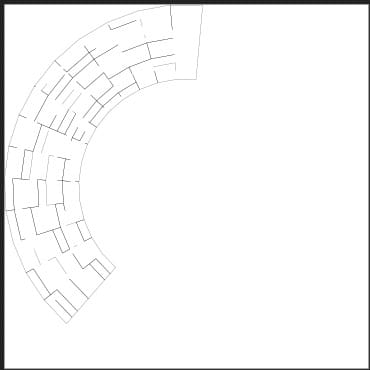
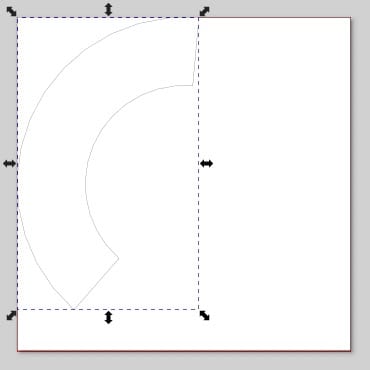
And yes Cheetah3d draws all polygons as separate path objects - normally grouped with one square for the UV template. Why Affinity Designer dissolves the group escapes me - and the result on an arc-like shape is questionable - compared to Inkscape:

