You are using an out of date browser. It may not display this or other websites correctly.
You should upgrade or use an alternative browser.
You should upgrade or use an alternative browser.
Spline Loft Sculpture
- Thread starter ZooHead
- Start date
ZooHead
0
I also found another interesting script from Hiroto at tres-graficos.jp/
The Multi UV Editor script is a Tag Script so it goes in the Tag folder.
Take a bunch of separate objects, put them in a folder and name the folder if you want. I named it Ribs.
You then select the folder and then choose the script from the Tag Script folder. Tools/Script/Tag.
Click on the Make Editor Object button, this will Merge all the objects and make a new object named Ribs.
Turn off visibility for the original Ribs folder, and select the new object named Ribs with all the merged objects inside.
Now it's time to Unwrap, for this type of object using ABF works best- Thanks Frank you saved this project with that one tip.
This is the same as usual, gang unwrapping, which produces a haphazard looking
bunch of UVs that you have to move and rotate to arrange however you like.
Then the cool thing it can do is to Write Back the UVs to the original individual objects in the Ribs folder.

The Multi UV Editor script is a Tag Script so it goes in the Tag folder.
Take a bunch of separate objects, put them in a folder and name the folder if you want. I named it Ribs.
You then select the folder and then choose the script from the Tag Script folder. Tools/Script/Tag.
Click on the Make Editor Object button, this will Merge all the objects and make a new object named Ribs.
Turn off visibility for the original Ribs folder, and select the new object named Ribs with all the merged objects inside.
Now it's time to Unwrap, for this type of object using ABF works best- Thanks Frank you saved this project with that one tip.
This is the same as usual, gang unwrapping, which produces a haphazard looking
bunch of UVs that you have to move and rotate to arrange however you like.
Then the cool thing it can do is to Write Back the UVs to the original individual objects in the Ribs folder.
Swizl
0
Wow, all this is really cool Zoo! Reminds me a bit of the slicer function from the free app Fusion 360 Slicer (previously called 123D Make). Both are now discontinued by AutoDesk. Although it may still be a sub-feature in the full version of Fusion 360.
I still have both apps on my hard drive and they both run under Monterey.
I still have both apps on my hard drive and they both run under Monterey.
Swizl
0
Are you just testing it in 3d, or do you plan on making it in real life? I think you can still find the installers online. I may still have the dmg somewhere if you want me to look for it?I like that, looks a lot easier than what I'm doing.
I’d like to test out making a real life model some day using those technics. We have a ton of cardboard boxes. I’m going to trade a friend of mine a MacPro1,1 for an image projector. That way I can project the patterns onto the cardboard without having to print out a template first.
Not exactly the same, but there’s also Unfolder. Which is meant for papercraft. https://www.unfolder.app/
ZooHead
0
The sculpture is derived from a painting by Hans Richter from around the 1920,s.Are you just testing it in 3d, or do you plan on making it in real life? I think you can still find the installers online. I may still have the dmg somewhere if you want me to look for it?
I’d like to test out making a real life model some day using those technics. We have a ton of cardboard boxes. I’m going to trade a friend of mine a MacPro1,1 for an image projector. That way I can project the patterns onto the cardboard without having to print out a template first.
Not exactly the same, but there’s also Unfolder. Which is meant for papercraft. https://www.unfolder.app/
The artist is forum member GS089 from Germany and I know he want to make it real.
The idea is to use Cheetah's UV/PDF output to drive a laser cutter.
Looks good so far but the real test comes when the laser makes it's first cut.
Swizl
0
Very interesting stuff. Will be cool to see it when it’s made into a real onjectThe sculpture is derived from a painting by Hans Richter from around the 1920,s.
The artist is forum member GS089 from Germany and I know he want to make it real.
The idea is to use Cheetah's UV/PDF output to drive a laser cutter.
Looks good so far but the real test comes when the laser makes it's first cut.
I work for a sign company and we have a few laser cutters. Mostly to make acrylic letters and sign panels. We also do bent acrylic for desk stands.
Here’s an example of a project we did with some custom shaped laser cut clear acrylic flatbed printed graphics. https://www.apcosigns.com/monsantoCDC.html
Cheers!
ZooHead
0
Very nice work.Very interesting stuff. Will be cool to see it when it’s made into a real onject
I work for a sign company and we have a few laser cutters. Mostly to make acrylic letters and sign panels. We also do bent acrylic for desk stands.
Here’s an example of a project we did with some custom shaped laser cut clear acrylic flatbed printed graphics. https://www.apcosigns.com/monsantoCDC.html
Cheers!
What is the max size for your laser cutters?
Are they Co2 or fiber?
Swizl
0
I’m not sure what type they are. They started with one that I would guess is probably about 5 or 6 feet square and added another one or two machines since. There is also a large CNC machine they use for cutting Aluminum we use for exterior signs. They’re able to break-form them to make pan panels and other useful shapes.Very nice work.
What is the max size for your laser cutters?
Are they Co2 or fiber?
I’ll see if I can find out which ones we use. I have to go out of town for a few days, but I’ll check when I’m back at the office/factory.
ZooHead
0
It will happen when it happens, no pressure.The biggest laser cutter I know is around 120x60cm. Still did not talked to someone about this project, hoping for someone I can directly drive to here in Germany.
In the mean time I can still work on the model for 3D rendering.
Helmut
0
* You (Gerald or ZooHead) have stated that the length of the sculpture is 300cm and that it will be assembled in 100cm subsections. Some of these sections consist of sub-sub-sections of a length of about 30cm / 300mm.
* The curvilinear elements are totally irrelevant, as each of the ribs are far smaller.
* Swizl implies that there are laser cutters 150 - 180cm square. Of course, this would be useful as you can produce a number of panels from a standard sheet of the substrate to minimise the wasted off-cuts.
Helmut
0
* If finance is a concern you may consider investing in a suitable pendulum saw. Clearly, you will need a proper work bench topped with some soft layer for the undercut of the saw.
* I may have mentioned Cutawl Saw from Amerikan somewhere above, but there are much cheaper pendulum saws available.
* I can´t find a price for cutawls on Google, but I would guess around €500.
* There are different blades / chisels / saws available for this machine, suitable for cardboard / wooden panels / foam core / acrylic.

* I may have mentioned Cutawl Saw from Amerikan somewhere above, but there are much cheaper pendulum saws available.
* I can´t find a price for cutawls on Google, but I would guess around €500.
* There are different blades / chisels / saws available for this machine, suitable for cardboard / wooden panels / foam core / acrylic.
ZooHead
0
I don't think anyone said there was a problem, so I agree with you.I fail to see the problem.
The pendulum saw is an unfamiliar tool, very interesting.
ZooHead
0
I built the model for 3D rendering in sections and
put the related sections in folders that I can animate.
I added the colors, maybe not in the correct places.
Here's a test showing the model together and in a position similar to the original artwork.
@GS089 If this gives you any ideas for a rendering or animation, just let me know.
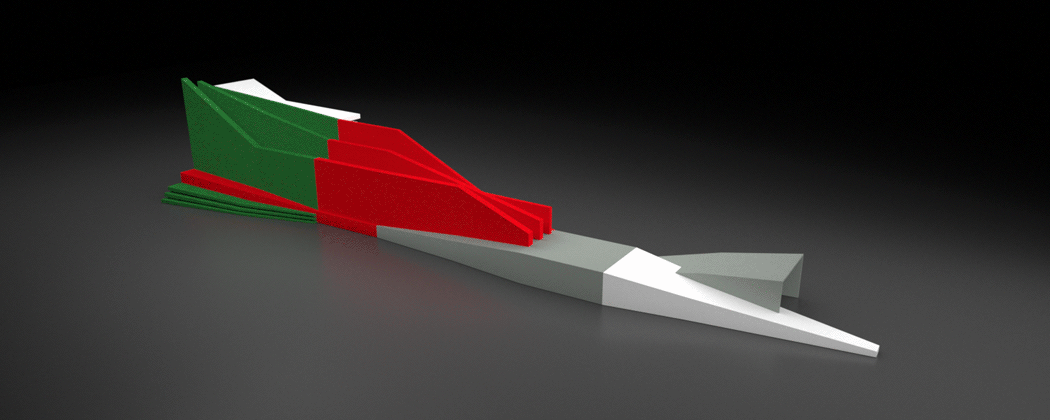
put the related sections in folders that I can animate.
I added the colors, maybe not in the correct places.
Here's a test showing the model together and in a position similar to the original artwork.
@GS089 If this gives you any ideas for a rendering or animation, just let me know.
ZooHead
0
I have been working to rebuild some of the radical curved elements so the ribs are spaced 20mm apart.
At the same time I've been thinking about how to simplify the PDF to remove all but the necessary lines.
I used Illustrator for years, but now I can't afford it and PS so like so many others I purchased Affinity Design.
The problem is I haven't used it at all and it took me a few tries/days to find the Combine command.
Gerald uses Illustrator so I assume he has that under control,
but I wanted to see what I could do with Affinity Designer.
In Affinity the PDF ribs are made up of many separate
"Curves" or boxes and I just want the outline and the holes.
I selected all the Curves for the first rib and used the Combine command.
Some leftover parts needed to be deleted but it worked like a charm.
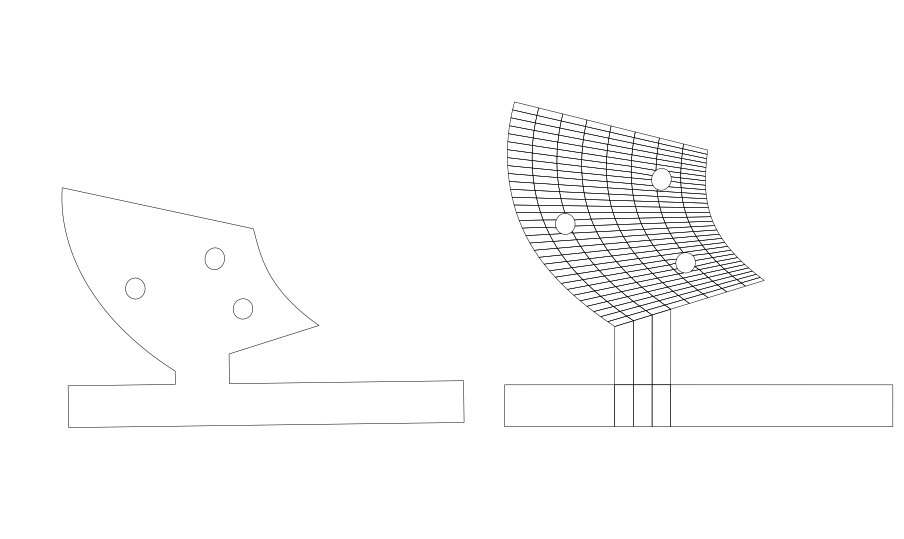
At the same time I've been thinking about how to simplify the PDF to remove all but the necessary lines.
I used Illustrator for years, but now I can't afford it and PS so like so many others I purchased Affinity Design.
The problem is I haven't used it at all and it took me a few tries/days to find the Combine command.
Gerald uses Illustrator so I assume he has that under control,
but I wanted to see what I could do with Affinity Designer.
In Affinity the PDF ribs are made up of many separate
"Curves" or boxes and I just want the outline and the holes.
I selected all the Curves for the first rib and used the Combine command.
Some leftover parts needed to be deleted but it worked like a charm.

