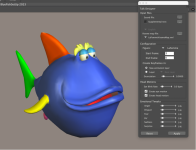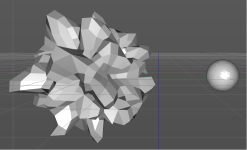Destiny
0
Hi.. We are running test to see if we can get a 3D talking character to talk in a Virtual Reality scene. We asked the forum at Character Creator but their solution is to download the software and use the free characters.. The issue for us, we only have a Mac, and a little note book we use of school to show slideshows to our students. Its not up to running such a app.. So we are back to square one. We know some animated characters work in the FBX formate, but we have yet to find a talking FBX character. We think it has to have bones, really do not think morphing will work.. We tried a character from Poser. The head bobs but no lip motions..
So we thought we would ask here.. We just need a basic talking character, no hair since that is not supported. Like a 3D Taking toon. Years ago we had a taking fish but software get updated and many of our old project just won't work anymore. So,,,, Does anyone have a 3D taking toon we can use to test if it works. We both have been at this for a long time.. We have the idea but lack the skills to make one..
Even better if the model was made in Cheetah.... We have been spending a lot of time lately trying to learn animations..
Thank you..
So we thought we would ask here.. We just need a basic talking character, no hair since that is not supported. Like a 3D Taking toon. Years ago we had a taking fish but software get updated and many of our old project just won't work anymore. So,,,, Does anyone have a 3D taking toon we can use to test if it works. We both have been at this for a long time.. We have the idea but lack the skills to make one..
Even better if the model was made in Cheetah.... We have been spending a lot of time lately trying to learn animations..
Thank you..