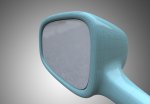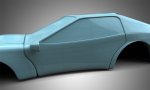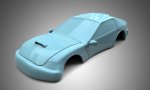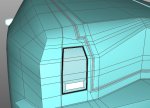ZooHead
0
Zoo, how are you doing the seams? I admit to having trouble getting them right.
Hi Greg, my technique is still a bit rough but I will share what I've done.
I made a quick pickup truck model, it's pretty square so it's easier to work with.
I also made the seams fairly wide to facilitate closer scrutiny,
it's difficult looking down the "trench" if it's too small.
I use Cover and Normal Move with an offset of -.002, and I keep clicking until it's
as deep as I need. Then a lot of Ring Cuts and tweaking to control the corner radii.
Check out the model and if anyone has any questions, please feel free to ask.