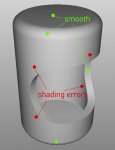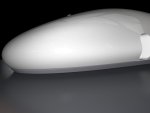You are using an out of date browser. It may not display this or other websites correctly.
You should upgrade or use an alternative browser.
You should upgrade or use an alternative browser.
How to model a seam to an object?
- Thread starter bartelsmedia
- Start date
Thank you Frank :smile: I'll be watching that for a while.:icon_thumbup:
Going back to franks NURBS comment -- if you went that route (with MoI, say) then you'd simply export to OBJ which would give you a standard mesh to work with.
Except Cheetah wouldn't be able to import it correctly since the face normals of your NURBS object wouldn't be preserved because of the standard recalculation on import...
:tongue: *Are you listening, Martin?* :tongue:
(Yeah, well – I understand this will never reach #1 priority on the List, but it woud be really nice to import MOI Models and render correctly...)
Fry
0
Frank, your link doesn't seem to work. I gotta see this.
Same here! :redface:
Except Cheetah wouldn't be able to import it correctly since the face normals of your NURBS object wouldn't be preserved because of the standard recalculation on import...
:tongue: *Are you listening, Martin?* :tongue:
(Yeah, well – I understand this will never reach #1 priority on the List, but it woud be really nice to import MOI Models and render correctly...)
I've gotten good results using my spiffy surface utilities / global iterator to set good smoothing values.
I've gotten good results using my spiffy surface utilities / global iterator to set good smoothing values.
I have to experiment with it a bit more, but my experience was, that for some models it works if you set the smoothing manually – for others it just won't do the trick. It surely depends on the complexity or better 'directional change rate' of nearby curves and the Mesher options. Besides: Some Models seem to be smooth and still have shading errors...
The best bet would be an option for skipping the normals recalculation on Import and just leaving the already perfectly smooth NURBS normals alone.
** sorry for being off topic..**
Attachments
Frank, your link doesn't seem to work. I gotta see this.
Add one, please...!
Getting there... (by trial & error). 
Have to do some re-modelling... (read as: have to start all over again:redface: ) since I took the wrong steps working towards to the 'sideholes' and buttoncreases (not there yet as you see...).
Deformed the right Mac mouseshape as wel...
Learned a lot these days...
Now find some more time...:wink:
Hope you can wait a bit longer...?
gr.,
Miguel
Have to do some re-modelling... (read as: have to start all over again:redface: ) since I took the wrong steps working towards to the 'sideholes' and buttoncreases (not there yet as you see...).
Deformed the right Mac mouseshape as wel...
Learned a lot these days...
Now find some more time...:wink:
Hope you can wait a bit longer...?
gr.,
Miguel
Attachments
I like Erin's approach. But is there any way to control the amount of the extrude? Like with the beveling tool, how you can click and drag to adjust the amount?
Hi Lonestar,
It looks like your question was missed.
After you select 'inner extrude', just set the 'quantize' in the tools property window to '0'.
Erin