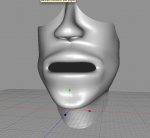No Problem
You are using an out of date browser. It may not display this or other websites correctly.
You should upgrade or use an alternative browser.
You should upgrade or use an alternative browser.
Face tutorial
- Thread starter fused
- Start date
Um, I hate to come off as a n00b *which I am* but I have one more question...(Here's to hoping that it's my last!) Alright how can you transform and move around the faces without them sticking out? I was trying to use the Weld tool, and came out SOMEWHAT successful. Except it's driving me nuts because these holes pop up where I don't expect them. When I hit subdivide, my face ends up looking VERY rough and has holes in it, and it's even worse when I try symmetry. I might skip out on symmetry because I like to add detail the face, but if I can figure this out than I will be VERY happy. I noticed that in the video, they guy was able to adjust it without any of them popping out of place. If anyone asks I have twead mode checked for global. But that doesn't seem to help matters. What can I do and What am I doing wrong?

Lol, excuse the holed Super chin.

Lol, excuse the holed Super chin.
Last edited:
Hi.
At least I see lots of unconnected polygons - just displeasing but easy to fix.
Post the file and you get one "before" and one "after".
With kindest regards
Frank
At least I see lots of unconnected polygons - just displeasing but easy to fix.
Post the file and you get one "before" and one "after".
With kindest regards
Frank
Hi.
At least I see lots of unconnected polygons - just displeasing but easy to fix.
Post the file and you get one "before" and one "after".
With kindest regards
Frank
Hiya Frank! Sorry for the late response, broke a toe and I had to rest a little :redface:. I couldn't upload it this forum but I uploaded it to Megaupload, I hope that works all the same! It's free to download from in case you've never used it. I'm totally new to 3-D so I appreciate all the help I get here.
http://www.megaupload.com/?d=WGL42WCJ
Hi.
I´m a bit confused. The uploaded file isn´t the one shown in the posting and why it´s a 3ds file?
Regards
Frank
I´m a bit confused. The uploaded file isn´t the one shown in the posting and why it´s a 3ds file?
Regards
Frank
Hi.
I´m a bit confused. The uploaded file isn´t the one shown in the posting and why it´s a 3ds file?
Regards
Frank
I saved it as a 3ds file because I have to work in 3ds max at my school so that's the format that I have to use over there. And I apologize for the file! I thought I had it and now I'm trying to find the file and for some reason I uploaded the wrong one :frown: In the mean time, I'll upload another file while I try to figure that out. This one is a tad bit more complete as well being that it has a nose, here you go. I do appreciate you helping me
http://www.megaupload.com/?d=ENUBW5JO
Hi.
Sorry -but this time you uploaded a messed up obj saved in an jas file. You´ve blown up the hierarchy too early - there´s nothing left to do except to trash it. Start over again; you just have to put another 24 polygons together.
Start over again; you just have to put another 24 polygons together.
With kindest regards
Frank
Sorry -but this time you uploaded a messed up obj saved in an jas file. You´ve blown up the hierarchy too early - there´s nothing left to do except to trash it.
With kindest regards
Frank
Attachments
Moo Effort
Hi All,
New to Cheetah3D and loving it; previously a PC bod but working with Mac for iPhone dev and like the ease of use of Cheetah for generating models (although I think I may have some fun when it comes to capturing skeletal animations!).
Here's my face effort (attached, not sure if that's the right way to post em!).
Cheers
Moo
Hi All,
New to Cheetah3D and loving it; previously a PC bod but working with Mac for iPhone dev and like the ease of use of Cheetah for generating models (although I think I may have some fun when it comes to capturing skeletal animations!).
Here's my face effort (attached, not sure if that's the right way to post em!).
Cheers
Moo
Attachments
Alternative Method
Hi All,
I wonder if there's an alternative method that starts with a Sphere? Has anyone ever seen head/face modeling done like that and if so, do you know of a general tutorial at all?
Nice work with Cheetah3D btw, excellent app for the money and the usability is hands down the best low-end commercial app and better than many that are not so low end as well!
Very, very usable program
Cheers
Moo
Hi All,
I wonder if there's an alternative method that starts with a Sphere? Has anyone ever seen head/face modeling done like that and if so, do you know of a general tutorial at all?
Nice work with Cheetah3D btw, excellent app for the money and the usability is hands down the best low-end commercial app and better than many that are not so low end as well!
Very, very usable program
Cheers
Moo
Hi.
Sorry -but this time you uploaded a messed up obj saved in an jas file. You´ve blown up the hierarchy too early - there´s nothing left to do except to trash it.Start over again; you just have to put another 24 polygons together.
With kindest regards
Frank
You could make a head out of a sphere or a cube or just build it polygon by polygon, what ever suits your style really. There a bunch of tutorials on the tinternet for head modeling, they may be for other apps. but once you get past the buttons being named differently they're all the same.Hi All,
I wonder if there's an alternative method that starts with a Sphere? Has anyone ever seen head/face modeling done like that and if so, do you know of a general tutorial at all?
Nice work with Cheetah3D btw, excellent app for the money and the usability is hands down the best low-end commercial app and better than many that are not so low end as well!
Very, very usable program
Cheers
Moo
Andrew
P.S. your work so far looks really good and like everything else after you've done it a bunch of times it gets easier and quicker.
Head-from-sphereHi All,
I wonder if there's an alternative method that starts with a Sphere? Has anyone ever seen head/face modeling done like that and if so, do you know of a general tutorial at all?
There are so many ways; this one is quite capable and easy transferable to Cheetah3d.
Sorry about that! *Is embarrassed* I'll upload a new file tomorrow! Right now I'm trying to work on it and perhaps get it right. Thank you for helping me so far and for being very patient, Frank!
No prob at all.
Cheers
Frank
Head-from-sphere
There are so many ways; this one is quite capable and easy transferable to Cheetah3d.
Thanks Frank, looks like a good tut, will take a look at this this week!
Cheers! :icon_thumbup:
Moo
p.s. Thanks for the kind words Andrew, do feel I get better the more I use the program, which is a LOT at the moment! :icon_thumbup:
Alternative Tutorial
Hi All
I stumbled across this tutorial:
http://www.youtube.com/watch?v=xls25e08sSg&feature=related
Which is good, even if the guy goes like lightning! Still, another alternative to Andrew's excellent tut.
Cheers
Moo
Hi All
I stumbled across this tutorial:
http://www.youtube.com/watch?v=xls25e08sSg&feature=related
Which is good, even if the guy goes like lightning! Still, another alternative to Andrew's excellent tut.
Cheers
Moo
Hi All
I stumbled across this tutorial:
http://www.youtube.com/watch?v=xls25e08sSg&feature=related
Which is good, even if the guy goes like lightning! Still, another alternative to Andrew's excellent tut.
Cheers
Moo
I've seen that done in Maya often. Wish I knew how to do it in Cheetah 3D
Head-from-sphere
There are so many ways; this one is quite capable and easy transferable to Cheetah3d.
No prob at all.
Cheers
Frank
Okay Frank
The Neck came out thinner than I had expected so I named the file "Alienhead" lol...
If there's anything wrong, or if I did something wrong, let me know. I'm totally inexperienced and I've probably made some mistakes, lol.
http://www.megaupload.com/?d=9C5TXSXY
Good boy.
Is it possible that you can provide a Cheetah3d jas file instead of these triangulated 3ds messed up meshes? Please. One more time.
Cheers
Frank
Is it possible that you can provide a Cheetah3d jas file instead of these triangulated 3ds messed up meshes? Please. One more time.
Cheers
Frank
Good boy.
Is it possible that you can provide a Cheetah3d jas file instead of these triangulated 3ds messed up meshes? Please. One more time.
Cheers
Frank
Sure, not a problem.
http://www.megaupload.com/?d=3POEHPEG
Here ya go
Huh.
Can you give me some hint why every mesh you´re uploading is triangulated? Will ya tell me you´re modelling that way? Are you modelling Cheetah3d though? And please attache the zipped jas files to the forum´s software and not to megaUpload. Thanks.
Regards
Can you give me some hint why every mesh you´re uploading is triangulated? Will ya tell me you´re modelling that way? Are you modelling Cheetah3d though? And please attache the zipped jas files to the forum´s software and not to megaUpload. Thanks.
Regards
Huh.
Can you give me some hint why every mesh you´re uploading is triangulated? Will ya tell me you´re modelling that way? Are you modelling Cheetah3d though? And please attache the zipped jas files to the forum´s software and not to megaUpload. Thanks.
Regards
I don't triangulate them, at least not intentionally
Sorry if I've caused you any trouble