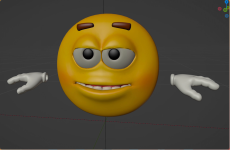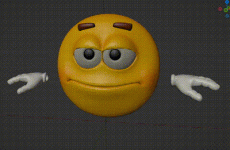Destiny
0
Hey.. No real confusion.. I know Marty is manually animated.. I just want to see if the PROCESS you use will work in a VR. Then I have a starting point to learn that way of syncing since the option from Poser does not work. I realise I would need to do all the animations manually.. But, it will only be an introduction. Not heaps and heaps of them... Something like.. "Hi, welcome to my interactive Virtual Tour. You will be able to click on the links to show each.>>>" That's it.. I know there is no facial motion in Mixamo.. I just sent you the human I created. Make Human is not really what I need.. I can do all that in Poser.. And more.. I don't even want a body.. Just a head would do.. LOL.. I thought that the little yellow guy might be the way to go.. He, there is a she, has hands. I got that from DAZ studio, at the time it was free.. It can talk.. But not in a VR.. Hey.. you are busy and I am heading towards retirement so you make sure you don't spend too much time thinking about my issue.. I will try to work out the script file Hiroto sent me.. I realise I am trying to something I have soooo little skills in.. But wouldn't it be wonderful to get it working. Amazing actually..