You are using an out of date browser. It may not display this or other websites correctly.
You should upgrade or use an alternative browser.
You should upgrade or use an alternative browser.
Spline Loft Sculpture
- Thread starter ZooHead
- Start date
ZooHead
0
All the sections for Element C1 make up one long object.
Between each section there is a shared surface and
the shared surfaces range in size from small to large.
Now that I've reached the large range, I don't like how coarse the curve is,
which means I should have set the Loft Modifier for more U sections.
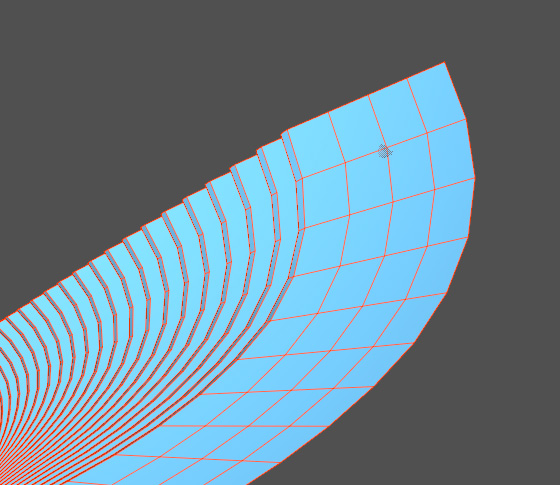
I also suspect I didn't set the Approximation Angle of the original Bezier
splines to 1.0 instead of 5.0 so I'm going back to section C1a.
This step will ensure a smoother more accurate curve.
I'm also going one step further by welding points around the Boolean
holes and ABF Unwrapping again, which seems to work well.

Between each section there is a shared surface and
the shared surfaces range in size from small to large.
Now that I've reached the large range, I don't like how coarse the curve is,
which means I should have set the Loft Modifier for more U sections.
I also suspect I didn't set the Approximation Angle of the original Bezier
splines to 1.0 instead of 5.0 so I'm going back to section C1a.
This step will ensure a smoother more accurate curve.
I'm also going one step further by welding points around the Boolean
holes and ABF Unwrapping again, which seems to work well.
ZooHead
0
I have to check each hole to see if it translates accurately in the UV editor.
Here's an example of one that did not make the transition well.
The telltale sign is the gap in the otherwise regular points around
the hole in the UV editor but not on the object itself.
I can usually clear that up by Point Sliding. But first I'm going to weld
some points, keeping only the points added from the Booleaned object.
Then I'll unwrap again and see if that helps.

Here's an example of one that did not make the transition well.
The telltale sign is the gap in the otherwise regular points around
the hole in the UV editor but not on the object itself.
I can usually clear that up by Point Sliding. But first I'm going to weld
some points, keeping only the points added from the Booleaned object.
Then I'll unwrap again and see if that helps.
ZooHead
0
I've been thinking about how to match scale between various UVs.
If I include a 1 x 1 plane with every object I unwrap, it can be used as a reference, since 1 unit equals 1cm.
This way I don't have to make all elements into one object to unwrap it all at the same scale.
Correction: 1 Cheetah unit equals 10cm

If I include a 1 x 1 plane with every object I unwrap, it can be used as a reference, since 1 unit equals 1cm.
This way I don't have to make all elements into one object to unwrap it all at the same scale.
Correction: 1 Cheetah unit equals 10cm
Last edited:
ZooHead
0
I've reached element C1d, the twisted form which will be made from many ribs.
I'm trying to determine how many ribs, and what is the space in between if each rib is 3mm.
I sliced the model in half and each half in half again until I had 31 ribs.
Using Inner Extrude set to half of 3mm should give me a 3mm
spread, but I could not get Cheetah to cooperate for some reason.
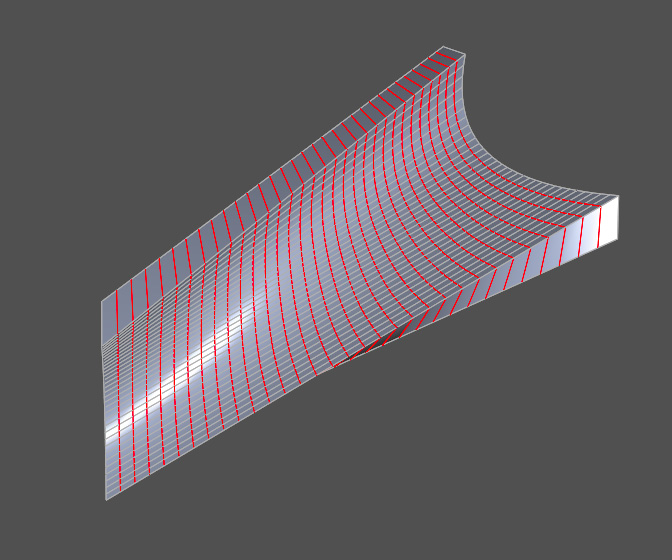

I'm trying to determine how many ribs, and what is the space in between if each rib is 3mm.
I sliced the model in half and each half in half again until I had 31 ribs.
Using Inner Extrude set to half of 3mm should give me a 3mm
spread, but I could not get Cheetah to cooperate for some reason.
Last edited:
ZooHead
0
I believe the non flat polygons are throwing Cheetahs calculations off.
All the curved UV sections may be garbage for laser
cutting, but the ribs and end pieces are good to go.
I set the Inner Extrude Tool to 0.02 rather than 0.015 and I got a 0.0313 rib thickness.
All that is meaningless if I perform my test on a box the same length as the object.
All the curved UV sections may be garbage for laser
cutting, but the ribs and end pieces are good to go.
I set the Inner Extrude Tool to 0.02 rather than 0.015 and I got a 0.0313 rib thickness.
All that is meaningless if I perform my test on a box the same length as the object.
ZooHead
0
* There is a java script named Slicer (probably; I sometimes rename scripts). This works quite niceley on a curved element similar to C1d.
That looks like it may be useful, thank you.
Helmut
0
* The Slicer-script I have mentioned in #235 allows you to:
1 set the number of ribs (=slices), presumably 31 + 2 = 33
2 set the gap (=space) between ribs
3 the rest is fairly simplish maths (multiplication and division is all you need)
* the script produces n (=number of slices) individual objects / meshes for each rib
* each mesh can be individually edited / fine-tuned as required
4 the original object, C1d, can be maintained as an invisible template for backtracking if happens
happens
1 set the number of ribs (=slices), presumably 31 + 2 = 33
2 set the gap (=space) between ribs
3 the rest is fairly simplish maths (multiplication and division is all you need)
* the script produces n (=number of slices) individual objects / meshes for each rib
* each mesh can be individually edited / fine-tuned as required
4 the original object, C1d, can be maintained as an invisible template for backtracking if
ZooHead
0
Another nice script by Master Hiroto.
A small problem, it only slices horizontally, I need vertical slices.
Two ways around this, the first is to use a Transform Modifier to rotate the
object 90 degrees before using the script, or maybe change the script if I can.
Also the Spaces parameter adds space, and spreads out the
slices so that's not so helpful, but I think something will be helpful in the end.
A small problem, it only slices horizontally, I need vertical slices.
Two ways around this, the first is to use a Transform Modifier to rotate the
object 90 degrees before using the script, or maybe change the script if I can.
Also the Spaces parameter adds space, and spreads out the
slices so that's not so helpful, but I think something will be helpful in the end.
Last edited:
Helmut
0
* The sum of the gaps needs to be calculated and the Y-dimension of the element must then be reduced by this magnitude.
* As you are using a transform modifier anyway to rotate the element this is quite trivial.
* Example:
* if you have 33 slices this makes 32 gaps
* then multiply 32 x width of a gap, eg 3mm = 96
* finally, reduce the height of the C1d element by this value
* now you can apply the slicer
* reset the rotation to 0°
* this probably needs a bit of experimentation to give the precise array of ribs
ZooHead
0
Thanks @Helmut There must be some alternative material that could be used.
6mm slabs of carve-able foam and some thin sheets for the inevitable shims that may be needed.
The 3mm MDF ribs will need to be beveled only in certain areas where the opposite edge is the guiding edge.
The good thing is the edges can beveled beyond what's needed to expose the guiding edge.
And maybe the use of body filler to fill and smooth the surface.
Can automotive body filler be used in a publicly displayed piece?

6mm slabs of carve-able foam and some thin sheets for the inevitable shims that may be needed.
The 3mm MDF ribs will need to be beveled only in certain areas where the opposite edge is the guiding edge.
The good thing is the edges can beveled beyond what's needed to expose the guiding edge.
And maybe the use of body filler to fill and smooth the surface.
Can automotive body filler be used in a publicly displayed piece?
Last edited:
Helmut
0
* The interpenetrations mentioned in #249 may not be really complicated. The axial kinks in both shells sit at the same position.
* I have combined each of the "parallel" subelements into a single C3D construct, named Loft C1d + X1d.
* Unfortunately, the screen shot in posting #216 is not sufficiently clear to analyse the geometry in detail.
* Construction follows any of the principles outlined previously.
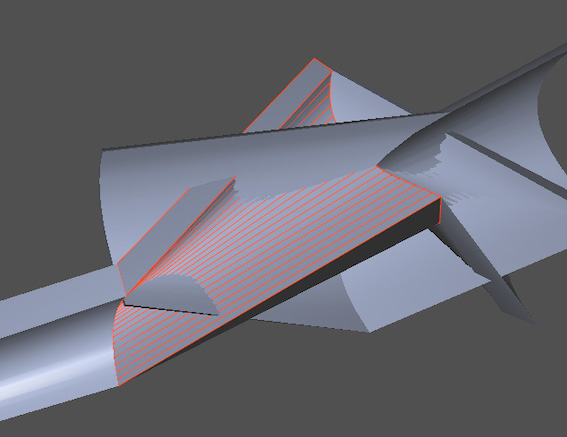
* Copy of posting #216

* Combined ribs, elements C1d and X1d
* I have combined each of the "parallel" subelements into a single C3D construct, named Loft C1d + X1d.
* Unfortunately, the screen shot in posting #216 is not sufficiently clear to analyse the geometry in detail.
* Construction follows any of the principles outlined previously.
* Copy of posting #216
* Combined ribs, elements C1d and X1d

