You are using an out of date browser. It may not display this or other websites correctly.
You should upgrade or use an alternative browser.
You should upgrade or use an alternative browser.
Tutorial for absolute C3D beginner?
- Thread starter EvBond
- Start date
EvBond
Member
- Messages
- 9
Sorry for the tardy response @ZooHead - was eating dinner and only came back into the office now (late in London now) See atatched screengrab of the measurements. I know you work in inches in the USA so have supplied mm and inches. Screengrab was too large to upload so here is a Dropbox Link of the pdf and screengrab
Swizl
Active member
- Messages
- 2,113
Hi EvBond and welcome to the forums!
I converted the pdf help file a while back, and there are actually a few other people here that have converted it different ways as well. But not much has changed I don't think between the last version I converted and whatever version the Beta is up to now.
3d can be challenging, but it's also a lot of fun. I started sometime around 2007 or so. I've been a 2d graphic designer for a sign company for over 20 years though. So similar situation as yourself, although the stuff I do is typically more mechanical / drafting. I still have a lot to learn and there are a BUNCH of smart people on here that will give a lot of help when needed. Each project I do, I learn a little more as I go and still regularly come back on here to ask for advice or another way to approach a problem.
I just started it as a side hobby at home, but eventually got "good" enough to pull off some stuff for work and they saw the value in it. Many times I've gotten myself in a corner. I'm not going to lie, sometimes I've just cheated to get the results I wanted.
 I work myself up about being "accurate" about everything, but there are only so many hours in a day. I've even bought a few models off of TurboSquid or those type of places and modified them to my needs. The SketchUp warehouse used to be a good resource, but the models vary in quality and usually need a good bit of clean up.
I work myself up about being "accurate" about everything, but there are only so many hours in a day. I've even bought a few models off of TurboSquid or those type of places and modified them to my needs. The SketchUp warehouse used to be a good resource, but the models vary in quality and usually need a good bit of clean up.
As you've found already, there are a scattering of tutorials and other files that can help you learn. Some on YouTube, some on Vimeo or other video hosting sites. I started with the videos you bought as well, and Dave Ellis's tutorials were really helpful. Free 3d files in different places can help you figure out how something was modeled. In general some of the principles of 3d work are the same across a lot of the 3d apps. Sometimes the tools are implemented a little different, or named some other way. Once you get the idea on general workflow, you could be off to a start in another app if needed. I work in a handful of different 3d apps now, depending on what I need to do. (But I typically still do most modeling and setup in C3d.)
Cheers!,
Simon
I converted the pdf help file a while back, and there are actually a few other people here that have converted it different ways as well. But not much has changed I don't think between the last version I converted and whatever version the Beta is up to now.
3d can be challenging, but it's also a lot of fun. I started sometime around 2007 or so. I've been a 2d graphic designer for a sign company for over 20 years though. So similar situation as yourself, although the stuff I do is typically more mechanical / drafting. I still have a lot to learn and there are a BUNCH of smart people on here that will give a lot of help when needed. Each project I do, I learn a little more as I go and still regularly come back on here to ask for advice or another way to approach a problem.
I just started it as a side hobby at home, but eventually got "good" enough to pull off some stuff for work and they saw the value in it. Many times I've gotten myself in a corner. I'm not going to lie, sometimes I've just cheated to get the results I wanted.
As you've found already, there are a scattering of tutorials and other files that can help you learn. Some on YouTube, some on Vimeo or other video hosting sites. I started with the videos you bought as well, and Dave Ellis's tutorials were really helpful. Free 3d files in different places can help you figure out how something was modeled. In general some of the principles of 3d work are the same across a lot of the 3d apps. Sometimes the tools are implemented a little different, or named some other way. Once you get the idea on general workflow, you could be off to a start in another app if needed. I work in a handful of different 3d apps now, depending on what I need to do. (But I typically still do most modeling and setup in C3d.)
Cheers!,
Simon
EvBond
Member
- Messages
- 9
Hi @Swizl - thanks for the intro and the story! Very inspiring and it does give me hope. Give me 10+ years and I hope to speak the same language as you guys with your pivots, booleans and polys. But I am learning. I have a LinkedIn Learning Subscription so I'm in the middle of an intro to 3D video by George Maistri - and then I want to dive headlong into all the C3D tutorials once I have a better understanding of the basics. It's a real mind-bender as I have been a 2D artist for so long! Drew portraits and cartoons by hand as a schoolkid for money and started as an airbrush Illustrator - the real thing - until I was wooed, cajoled and seduced by Photoshop in 1994 as a junior designer and have never looked back, so to get into 3D is tricky for my brain that's been so 2D focused all my life, but I am very eager to learn this new skill. All my packaging illustration is done in Photoshop and I want more flexibility to change angles and views rather than redo them from scratch as you do in Photoshop!
It's not as easy as I imagined, thinking with 25 plus years experience as an artist and an experienced creative how hard can it be - but it's a LOT more complex than I gave it credit. I will, however, persevere and I will tame this new beast on my plate! And I love the C3D software. The others, Blender in particular, look way too daunting and I need some real 3D work to justify getting C4D / Autodesk Maya or something like that - so C3D is perfect for me! Thanks for all the positive and inspirational messages and help on my first wobbly project guys!!
It's not as easy as I imagined, thinking with 25 plus years experience as an artist and an experienced creative how hard can it be - but it's a LOT more complex than I gave it credit. I will, however, persevere and I will tame this new beast on my plate! And I love the C3D software. The others, Blender in particular, look way too daunting and I need some real 3D work to justify getting C4D / Autodesk Maya or something like that - so C3D is perfect for me! Thanks for all the positive and inspirational messages and help on my first wobbly project guys!!
EvBond
Member
- Messages
- 9
Thanks @ZooHead. That is looking really sweet!No problem, all worked out well.
The animation setup is very much simplified,
the only light is a from a free hdr Image.
The "table" texture is from a free PBR material.
Here's the final frame.
View attachment 37084
ZooHead
Active member
- Messages
- 5,646
@EvBond You overcame the skewed pivot point by putting the model in a folder and animating that.
That's not an obvious solution, so I think your on the right track. I've been learning 3D since the Mac II.
But I've learned more using Cheetah then all the programs I used for all the years before that.
I have a load of tutorials in here as well when your ready.
That's not an obvious solution, so I think your on the right track. I've been learning 3D since the Mac II.
But I've learned more using Cheetah then all the programs I used for all the years before that.
I have a load of tutorials in here as well when your ready.
Helmut
Active member
- Messages
- 2,389
ZooHead
Active member
- Messages
- 5,646
For those following along, the setup is pretty straight forward.
A cylinder with labels, so nothing out of the ordinary.
But the "Real" label has some portions that are matte finished
and some portions that have an almost mirror like reflectivity.
luckily the reflective area was one color so it was easy to make a reflection mask.
White for the reflective area and black for no reflectivity, no problem in PS.
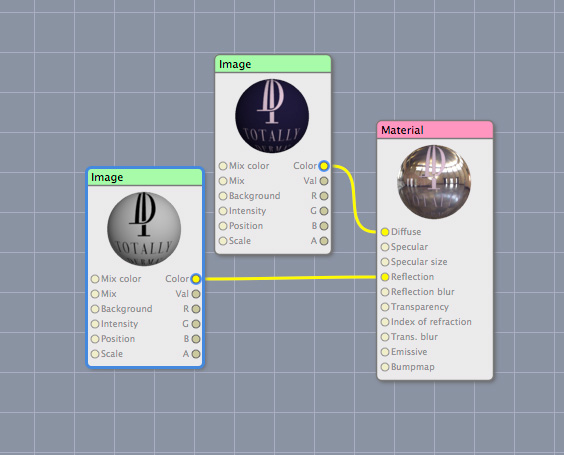
A cylinder with labels, so nothing out of the ordinary.
But the "Real" label has some portions that are matte finished
and some portions that have an almost mirror like reflectivity.
luckily the reflective area was one color so it was easy to make a reflection mask.
White for the reflective area and black for no reflectivity, no problem in PS.
misoversaturated
Active member
- Messages
- 885
Just as a small reminder, this can also be done within Cheetah3D, the image node has a value (no color) output and with a gradient it can easily be inverted and adjusted for brightness to get real black and white.Luckily the reflective area was one color so it was easy to make a reflection mask.
White for the reflective area and black for no reflectivity, no problem in PS.
ZooHead
Active member
- Messages
- 5,646
Thanks @misoversaturated, that's a great technique.
This is a little more complicated to set up especially
for a beginner but is all Cheetah and that's great too.
Here's a shot of the Gradient Node, set to Step Mode
by right clicking on the gradient in the Properties panel.
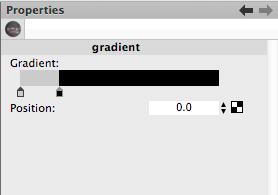
I set the lighter color to gray to tone down the reflection a bit.
This is a little more complicated to set up especially
for a beginner but is all Cheetah and that's great too.
Here's a shot of the Gradient Node, set to Step Mode
by right clicking on the gradient in the Properties panel.
I set the lighter color to gray to tone down the reflection a bit.
Swizl
Active member
- Messages
- 2,113
Hi @Swizl - thanks for the intro and the story! Very inspiring and it does give me hope. Give me 10+ years and I hope to speak the same language as you guys with your pivots, booleans and polys. But I am learning. I have a LinkedIn Learning Subscription so I'm in the middle of an intro to 3D video by George Maistri - and then I want to dive headlong into all the C3D tutorials once I have a better understanding of the basics. It's a real mind-bender as I have been a 2D artist for so long! Drew portraits and cartoons by hand as a schoolkid for money and started as an airbrush Illustrator - the real thing - until I was wooed, cajoled and seduced by Photoshop in 1994 as a junior designer and have never looked back, so to get into 3D is tricky for my brain that's been so 2D focused all my life, but I am very eager to learn this new skill. All my packaging illustration is done in Photoshop and I want more flexibility to change angles and views rather than redo them from scratch as you do in Photoshop!
It's not as easy as I imagined, thinking with 25 plus years experience as an artist and an experienced creative how hard can it be - but it's a LOT more complex than I gave it credit. I will, however, persevere and I will tame this new beast on my plate! And I love the C3D software. The others, Blender in particular, look way too daunting and I need some real 3D work to justify getting C4D / Autodesk Maya or something like that - so C3D is perfect for me! Thanks for all the positive and inspirational messages and help on my first wobbly project guys!!
I too started in fine arts, but ended up going the graphic design route, as it offered more stable income. I worked at a tattoo shop for a few years while in college designing custom flash artwork and doing some tattooing.
Just break it down into smaller focused areas that you can handle and slowly add on from there. Your first project is still pretty impressive. So don't be too hard on yourself. Even the big names in 3d usually are more proficient in one area than others. Modeling, lighting, materials, animation, etc. I think I just read through the C3d manual a few times when I first started and then of course kept moving forward and learning by doing actual projects.
I used to do more freelance work on the side from my regular day job. I did one that was a typical signage project and used a 3d render of the sign to help. It was for a place that did apartment rentals. They asked if I wanted to try modeling one of their apartments in 3d. They already had someone that was using Rhino and Vray to do them, but they thought maybe I could do it cheaper. I did give it my best try, but failed spectacularly.
Stick around for a little while and you'll get up to speed. It's not too hard or too long to go from beginner to intermediate skills. It's that last 5–10% of becoming a so called expert that are the hardest IMO.
son of the light
Active member
- Messages
- 130
Hi friend.could you can help me download a OCtane render for modo12 on Mac ?my acconut always show error .
 .I bought a class on udemy,but I found that the render is octane ! my computer is Apple Mac ,have octance
.I bought a class on udemy,but I found that the render is octane ! my computer is Apple Mac ,have octance
Swizl
Active member
- Messages
- 2,113
Sorry you're having issues with that.Hi friend.could you can help me download a OCtane render for modo12 on Mac ?my acconut always show error ..I bought a class on udemy,but I found that the render is octane ! my computer is Apple Mac ,have octance

The makers of Octane (Otoy) do have a version they are working on that has a non-public beta called OctaneX. That's supposed to work with AMD cards, but hasn't been release yet.
son of the light
Active member
- Messages
- 130
OK。thanks
(Besides that it is the wrong forum for this, it sounds fishy to me, very much so. Actual Modo version is 14, Modo Indie is 13.2. Seems pirated).OCtane render for modo12 on Mac ?
son of the light
Active member
- Messages
- 130
it is have OCtane for Modo Mac but need outside card 1080ti .(Besides that it is the wrong forum for this, it sounds fishy to me, very much so. Actual Modo version is 14, Modo Indie is 13.2. Seems pirated).
son of the light
Active member
- Messages
- 130
yes .if I want use oc on Mac .I must be have 1080ti ,which is mean I have to buy a blackmagicegupSorry you're having issues with that.Does your computer have an Nvidia graphics card? Octane render will only work with an Nvidia card and CUDA drivers.
The makers of Octane (Otoy) do have a version they are working on that has a non-public beta called OctaneX. That's supposed to work with AMD cards, but hasn't been release yet.

