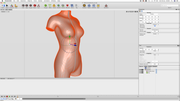Hello -
I've been asked to visualise a piece of sculpture that will be created from flat sheets layered to make "slices" through a human figure. (A bit like an MRI scan)
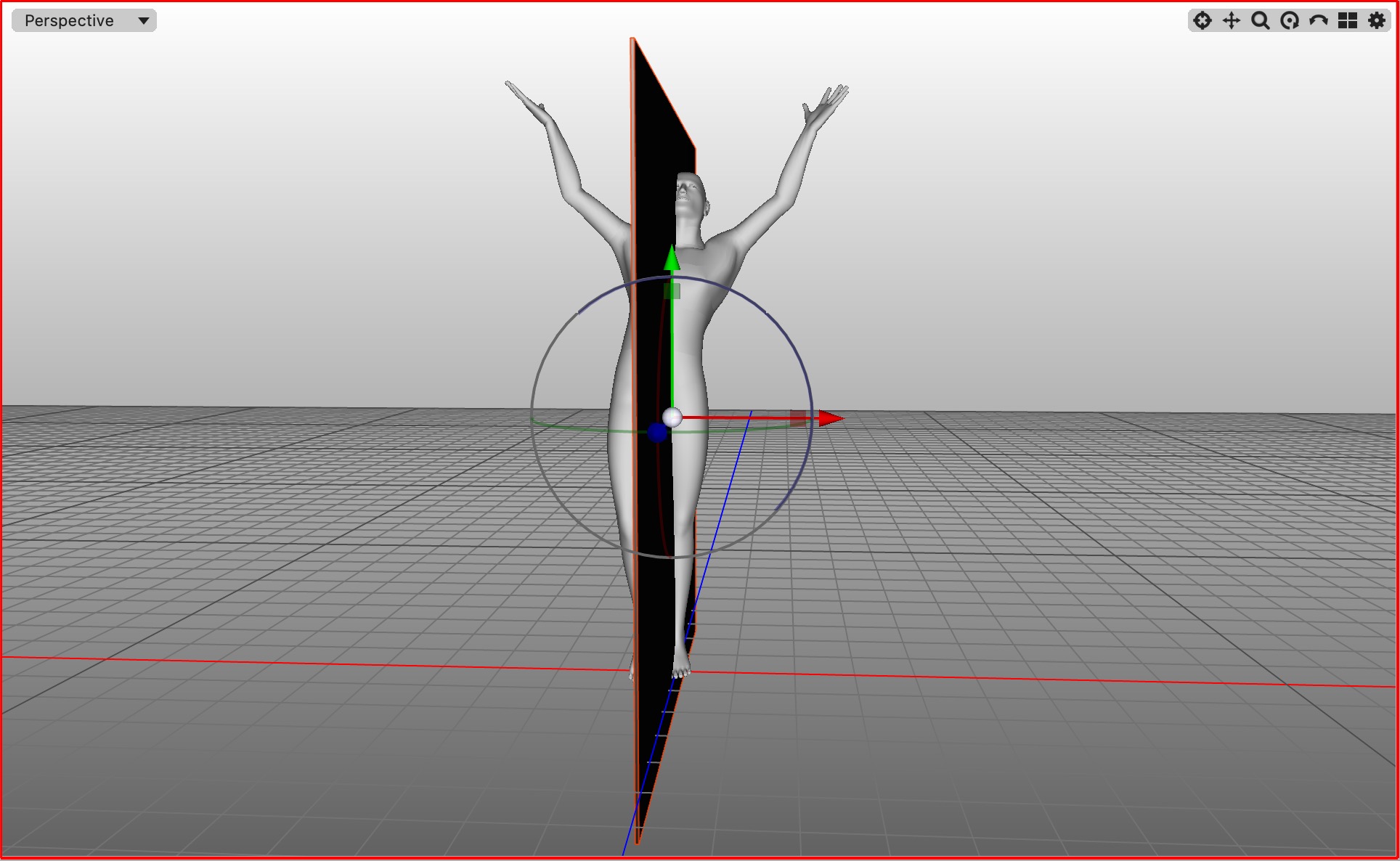
So as a test I've exported a figure out of Poser 3D and imported it into Cheetah (7.4.1) but whenever I try to do a boolean intersect on the figure I get no results - the objects just disappear. I can get a Boolean intersect working on other objects, so it's not just my ineptitude with Cheetah that is the problem! The problem seems to be with the geometry (or complexity?) of the figure.
I did search the forum and the issue has been touched on before ("Boolean operation on a complex volume", March 2019) but the answers given there aren't helping me with my object.
I wonder if anyone could shed any light on this? Here is a link to the figure in case someone can help!
Thanks in advance,
Chris
I've been asked to visualise a piece of sculpture that will be created from flat sheets layered to make "slices" through a human figure. (A bit like an MRI scan)
So as a test I've exported a figure out of Poser 3D and imported it into Cheetah (7.4.1) but whenever I try to do a boolean intersect on the figure I get no results - the objects just disappear. I can get a Boolean intersect working on other objects, so it's not just my ineptitude with Cheetah that is the problem! The problem seems to be with the geometry (or complexity?) of the figure.
I did search the forum and the issue has been touched on before ("Boolean operation on a complex volume", March 2019) but the answers given there aren't helping me with my object.
I wonder if anyone could shed any light on this? Here is a link to the figure in case someone can help!
Thanks in advance,
Chris