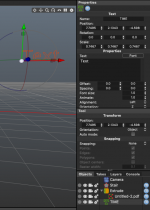Hi Martin and Cheetah Forum Readers!
I had a DTK for a few months, and even though Cheetah was not optimized for it and running via Rosetta 2, it was still pretty fast!
The guy you all may remember as "Garden Spider" uses Cheetah constantly and has been using it to make his games. I made a few of his backgrounds on the DTK so his computer wouldn't be tied up, Check out his recent work - all 3D is via Cheetah, and in his future Unity Engine based games, all the modeling is done in Cheetah. Look for him under the name Locked On on his website
https://www.lockedongames.com. Here's a post he did today about lighting in Cheetah that might be useful to you people:
https://www.lockedongames.com/post/catalyst-wake-update-12