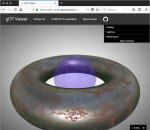Martin
0
Sorry for my absence lately. Here are just some short notes about the glTF/glb support.
First of all glTF support isn't finished yet. But my goal is full support of all glTF features. The next beta will already offer a feature complete material system support. v7.3b2 will add support for metalness,roughnesss and AO textures. Also transparencies will be supported.
Animations support also is completely missing at the moment. But it won't be missing for too long.
Features like "receive shadow" or "cast shadow" can't be saved to glTF files. At least not when using the default glTF 2.0 spec.
@podperson: PBR support in FBX is not that easy since FBX simply doesn't have support for metalness or specular level (F0) channels. But I'm quite optimistic that Unity will add glTF support soon. Just read the list of editors who wrote the glTF 2.0 spec (https://github.com/KhronosGroup/glTF/tree/master/specification/2.0). UE4 already has native glTF support. Once Unity added glTF support I will definitely look into the command line tool converter.
Bye
Martin
First of all glTF support isn't finished yet. But my goal is full support of all glTF features. The next beta will already offer a feature complete material system support. v7.3b2 will add support for metalness,roughnesss and AO textures. Also transparencies will be supported.
Animations support also is completely missing at the moment. But it won't be missing for too long.
Features like "receive shadow" or "cast shadow" can't be saved to glTF files. At least not when using the default glTF 2.0 spec.
@podperson: PBR support in FBX is not that easy since FBX simply doesn't have support for metalness or specular level (F0) channels. But I'm quite optimistic that Unity will add glTF support soon. Just read the list of editors who wrote the glTF 2.0 spec (https://github.com/KhronosGroup/glTF/tree/master/specification/2.0). UE4 already has native glTF support. Once Unity added glTF support I will definitely look into the command line tool converter.
Bye
Martin