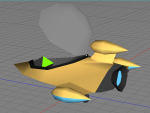While I get that the new PBR shader is valuable for compatibility reasons it should also be helpful for rendering realistic diffuse and rough reflection materials or so I read in the papers about the Disney shader.
Secretly I was hoping for Oren-Nayar diffuse roughness but no such luck,
with metallic and specular level set to zero, changes of the roughness value don't affect the render anymore.
Apparently that's meant to be so according to the specifications because this PBR shader handles reflectivity at grazing angles via specular roughness, that's why the specular level is at 0.5 by default and not changed with any kind of specular map but roughness maps instead.
That's great for realism but comes at a prize because blurry reflections are expensive (regarding sample count) to render and also reflective caustics come into play here for energy conservation.
In order to test all this I set up a scene with mainly indirect lighting and (an attempt at) a procedural weathered concrete BPR material with a roughness map.
Now that was a stupid idea because the combination of indirect light and a procedural mat with blurry reflections reliably brings the Falcon renderer to its knees. Also my material sucks but a more realistic pattern requires more fractal nodes when each tends to double the render times.
Also when setting up an overnight render hoping to find a clean result in the morning I just found that the adaptive sampling algorithm again doesn't detect the (presumably) reflective caustic noise well and terminated the rendering too early (see second image which is an excerpt of the original, the one above is size reduced and denoised and actually looks quite well).


Looking at those pics I think the BRDF is well implemented and looks ok (and would even better with quality image based materials).
What's needed now imho is some improvement in Falcon regarding indirect lighting and the rendering of blurry reflections. For the latter we already have the caustic filter (biased) which helps and also adaptive sampling (unbiased) which needs better detection and/or manual adjustability.
Another possibility would be branched path sampling addressing the need of higher sample count for reflective (rough) materials. There are branched path tracers (like Cycles) out there which are notoriously hard to tweak but I think there could be an easier adoption like an automatism that would introduce branching and by doing so doubling or quadrupling the sample count whenever the roughness value in a metal, dielectric or PBR is set to non-zero?
(I'm just wildly speculating here.)
Regarding indirect lighting, apart from bidirectional path tracers the unidirectional renderers mostly use light portals.
I'd like to see something like that in Falcon.
Multiple Importance Sampling is already implemented I think and there are possibilities to produce
visibility maps automatically to help finding ways towards the light.
One could think about rendering a quick blurry photon mapping pass (a photon mapper is already implemented in the Cheetah renderer) or a primary light tracing pass just to gain information about the light distribution for a map that then is used for importance sampling.
While a portal would guide the rays only to the opening in the ceiling, a light map would consider also the bright spot of sunlight on the ground which is probably more important than the piece of visible sky.
Also Metropolis Sampling comes to mind but that may be too difficult to implement (the Luxrender guys have it for ages but the Cycles guys don't get it done).
These are some thoughts of mine regarding the evolution of the Falcon renderer.
I'm somewhat concerned that there aren't more responses to the new features like PBR or IES on the forum, I haven't asked for those but now that they are here I learn to know them and also to like them and am developing an interest to get them integrated better.
I'd really like to see more people utilize the great stuff Martin has gifted us with and see more Falcon renders made with it!
:smile: