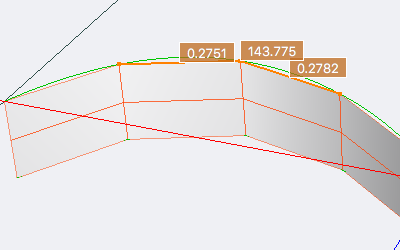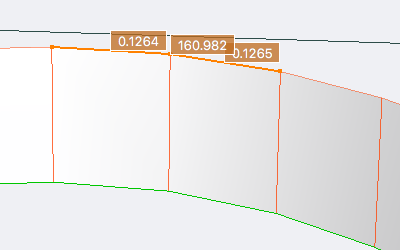Here's a tip about the Smooth Angle of a polygon object.
Technically it's not a tool but, with the power it has it deserves a place in the old brain box.
This tile pattern turned out to be a perfect example to illustrate this.
For an extreme closeup I would use a Subdivision Modifier which
would send the polygon count through the roof, but for medium
to far shots just adjusting the Smooth Angle may give surprising results.
I made three renders with 30, 40 and 50 degree smooth angles.
Nothing else was changed and I used the Falcon renderer.
The first image shows the best of the three which was the 40.
Remember no subdivision used.
See how much flatter the 30 looks, and the 50 starts to show some artifacts around the hex pieces.