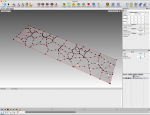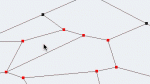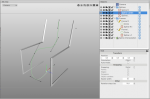You are using an out of date browser. It may not display this or other websites correctly.
You should upgrade or use an alternative browser.
You should upgrade or use an alternative browser.
Voronoi pattern + rounded corners
- Thread starter Charless
- Start date
Let´s see if this can help:
This chair is for Iron man; I don´t want one.
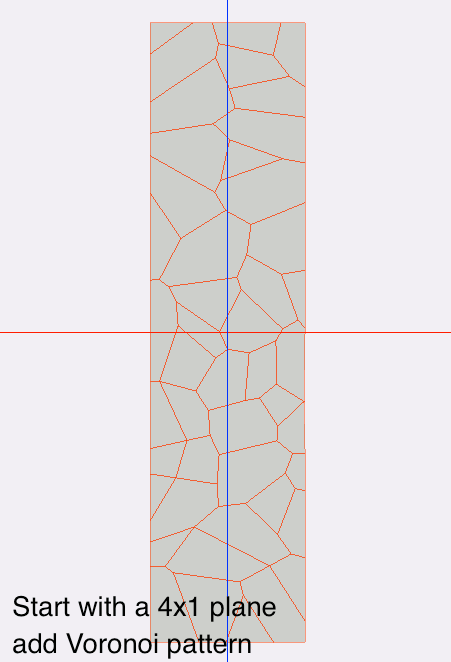
Cheers
Frank
This chair is for Iron man; I don´t want one.
Cheers
Frank
Last edited:
Are the nGons connected? Select one and drag away to check.
Cheers
Frank
Cheers
Frank
Use optimize tool to weld loose points as we already mentioned - with a slightly higher weld-radius then the default.They are disconnected
Cheers
Frank
Helmut
0
* Oops #1, I have not saved that (it was just a 5 minute experiment).
* Ooops #2, I know nothing about the Voronoi "tessellation".
* Oooops #3, I have no idea about GIFs, so bear with me:
1 create 2 splines for the outer frames of the chair and set apart. In my example these are just hard splines with 90° control points.
2 create a spline for the centre of the seat / back rest. Tweak individual points of this to set soft interpolation for a smooth curvature of the surface. Fiddle points & tangents until suitable.
3 Apply the Loft.js (courtesy of Todd Rogers) to generate a 3D-transition between these three consecutive / parallel splines.
4 Manual fiddle (boooring & time consuming) to turn the resultant grid into some pseudo Voronoi pattern. I just used a simplex tweakery + triangulation, but you will need to apply the relevant tools (point slide / ring cuts / scalpel) to generate some random tessellation.
5 Select faces and apply internal Xtrude.
6 Delete inner faces.
7 Apply the subdivision modifier.
8 Apply the shell modifier to the resultant surface.
9 Apply the sweep creator to the external splines to generate some tubular frame for the chair.
10 Needless to say, there must be some additional tubular elements to stabilise the splines of point #1.
* Sorry, I can’t upload a .jas example, as I have restructured / renamed many of the Java scripts and you would just get error messages as the path goes to Nirvana in your installation of C3D.
* Ooops #2, I know nothing about the Voronoi "tessellation".
* Oooops #3, I have no idea about GIFs, so bear with me:
1 create 2 splines for the outer frames of the chair and set apart. In my example these are just hard splines with 90° control points.
2 create a spline for the centre of the seat / back rest. Tweak individual points of this to set soft interpolation for a smooth curvature of the surface. Fiddle points & tangents until suitable.
3 Apply the Loft.js (courtesy of Todd Rogers) to generate a 3D-transition between these three consecutive / parallel splines.
4 Manual fiddle (boooring & time consuming) to turn the resultant grid into some pseudo Voronoi pattern. I just used a simplex tweakery + triangulation, but you will need to apply the relevant tools (point slide / ring cuts / scalpel) to generate some random tessellation.
5 Select faces and apply internal Xtrude.
6 Delete inner faces.
7 Apply the subdivision modifier.
8 Apply the shell modifier to the resultant surface.
9 Apply the sweep creator to the external splines to generate some tubular frame for the chair.
10 Needless to say, there must be some additional tubular elements to stabilise the splines of point #1.
* Sorry, I can’t upload a .jas example, as I have restructured / renamed many of the Java scripts and you would just get error messages as the path goes to Nirvana in your installation of C3D.