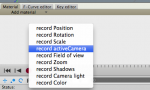in F curve Editor, how can I change active camera?
hello, I am new to Cheetah.
Now, I am wondering how to change active camara,
ex. there is two camera, A and B, then change camera A to B in animation.
I already read threads,
"Animate Active Camera"
http://www.cheetah3d.com/forum/showthread.php?t=5314&highlight=active+camera
"Switching between 2 cameras"
http://cheetah3d.de/forum/showthread.php?t=1259&highlight=active+camera
I know about F curve editor, but I don't know where is 'active camera' key.
In my editor, there isn't and I don't know how create active camera key.
Please give me any suggestion.
hello, I am new to Cheetah.
Now, I am wondering how to change active camara,
ex. there is two camera, A and B, then change camera A to B in animation.
I already read threads,
"Animate Active Camera"
http://www.cheetah3d.com/forum/showthread.php?t=5314&highlight=active+camera
"Switching between 2 cameras"
http://cheetah3d.de/forum/showthread.php?t=1259&highlight=active+camera
I know about F curve editor, but I don't know where is 'active camera' key.
In my editor, there isn't and I don't know how create active camera key.
Please give me any suggestion.