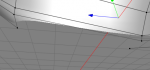You are using an out of date browser. It may not display this or other websites correctly.
You should upgrade or use an alternative browser.
You should upgrade or use an alternative browser.
Connect points
- Thread starter mac4ever
- Start date
The weld tool might work. Read about in the Cheetah3D Help files. 
Since it is somewhat related to the topic:
Can I change the coords of selected point(s) directly? I now how I can do this for entire objects, but for points??
What about a "Snap-to-point" feature like the one in SketchUp (when you use a tool in point mode and move into a certain range of a point it gets highlighted. If the user presses the button now, this point is used)?
regards,
Alexander
Can I change the coords of selected point(s) directly? I now how I can do this for entire objects, but for points??
What about a "Snap-to-point" feature like the one in SketchUp (when you use a tool in point mode and move into a certain range of a point it gets highlighted. If the user presses the button now, this point is used)?
regards,
Alexander
Reading the Help might help, but this tool doesn't connect two point, it welds two points to one ...warosier@mac.com said:The weld tool might work. Read about in the Cheetah3D Help files.
@martin:
The "Create Polygon" works, but i can't select the right point ( see image ). It isn't highlighted if the mouse is over. Normal selecting this point has no problems ...
Martin
0
mac4ever said:The "Create Polygon" works, but i can't select the right point ( see image ). It isn't highlighted if the mouse is over. Normal selecting this point has no problems ...
Hi,
sorry that I didn't look closer to your mesh. It looks like you have a zero area polygon. The autohighlight feature has problems with points of such zero area polygons. But as you already said it is possible to select such a point with the select tool.
Now select that point with the select tool and delete it. The zero area polygon will be deleted too. Now you can build up the mesh with the "Create Polygon" tool again.
In general you should always try to avoid creating polygons which have no area.
Bye,
Martin
P.S. If that still doesn't solve your problem please email me the mesh. Then I can have a more in detail look into it.
Ah, my apologies.mac4ever said:Reading the Help might help, but this tool doesn't connect two point, it welds two points to one ...
Martin said:Hi,
In general you should always try to avoid creating polygons which have no area.
It was an error by user