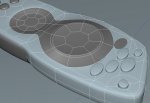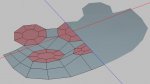Remote Control - Modelling Problems
Hi everyone
This is my first proper attempt at trying to model something very close to my heart - my Sky remote!
I'm having a few issues though - can anyone help?
1. To do the recess for the buttons, should you model a hole into the main casing, and if so, what's the best way to model the hole in? do you subdivide a polygon and scalpel a shape in, which looks rough and then you have to apply a Sub Div, which you might not want to do......
2. The black keypad looks unconvincing and would have a recessed line around the edges and there is the buttons issue again!. There are also seems around the casing which I've yet to put in. I've attached a pic of the real remote and you can see I've not got the shape quite right anyway. I've highlighted the areas I'm not sure how to model on the remote picture.
I've attached my cheetah file if anyone want to see how I've built it - I don't think I've modeled it the best way to be honest - so any advice is welcome.
I've spent a lot of time on here looking for solutions and watching tutorials online trying to get the answers I need (Its very easy though to get distracted by some of the amazing work on here).
cheers guys.
Hi everyone
This is my first proper attempt at trying to model something very close to my heart - my Sky remote!
I'm having a few issues though - can anyone help?
1. To do the recess for the buttons, should you model a hole into the main casing, and if so, what's the best way to model the hole in? do you subdivide a polygon and scalpel a shape in, which looks rough and then you have to apply a Sub Div, which you might not want to do......
2. The black keypad looks unconvincing and would have a recessed line around the edges and there is the buttons issue again!. There are also seems around the casing which I've yet to put in. I've attached a pic of the real remote and you can see I've not got the shape quite right anyway. I've highlighted the areas I'm not sure how to model on the remote picture.
I've attached my cheetah file if anyone want to see how I've built it - I don't think I've modeled it the best way to be honest - so any advice is welcome.
I've spent a lot of time on here looking for solutions and watching tutorials online trying to get the answers I need (Its very easy though to get distracted by some of the amazing work on here).
cheers guys.