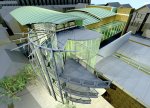TimD
0
Regal Cinema, Minehead
This was a render that I had published (very small) in 3DWorld's Architectural Visualization supplement. I couldn't post it here until the mag came out. Modelled in SketchUp, rendered (using Smart Folders) in Cheetah.
I would also like to say that this was a uni project from 1995. I did not rip off Herzog & DeMeuron!
This was a render that I had published (very small) in 3DWorld's Architectural Visualization supplement. I couldn't post it here until the mag came out. Modelled in SketchUp, rendered (using Smart Folders) in Cheetah.
I would also like to say that this was a uni project from 1995. I did not rip off Herzog & DeMeuron!