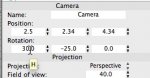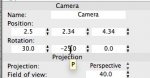Minor v5.7 bug...
Doubt this is unique to v5.7 but just noticed that changing rotation via the rotation gizmo about the X axis, updates the middle Rotation (Y) value in the inspector.
This seems inconsistent. If Position XYZ then Rotation should be rotation _about_ XYZ as well.
And rotating about the Y axis updates the X parameter; seems they're flipped?
Doubt this is unique to v5.7 but just noticed that changing rotation via the rotation gizmo about the X axis, updates the middle Rotation (Y) value in the inspector.
This seems inconsistent. If Position XYZ then Rotation should be rotation _about_ XYZ as well.
And rotating about the Y axis updates the X parameter; seems they're flipped?