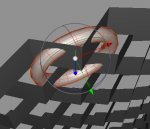Woven Basket
Hi.
This is another tut on a woven basket:
Start with a parametric sphere and adjust everything to make it kind of a bowl. The iterations should look like quads at the end. I had 48 sections longitudinal and 12 parallel; Parallel from 66° to 143° for instance. Make editable and kill top&bottom polygons.
Ring select every second horizontally polygon loop and call for disconnect - which will split the mesh into stripes - so to say.
Now go in top view and either select one quarter and invert that selection or area select 3/4 and delete so that just one quarter of the mesh is left over.
Select every second vertically edge - like shown in image.
Make a "normal move"; kind of weaving effect will appear instantly.
Add two symmetry modifier to make it a whole bowl again.
Make editable.
Select all polygons and call "Shell tool" to give it an approbate thickness.
We need now a spline with 4 control points that simulates one loop of the vertical material. Goal is to align the spline as a woven span through the zigzag of the horizontal stripes up - make a flat curve to the next row and go down through the zigzag agin till you reach the bottom. You have to to this just one time.
Now add n-Edge Spline with say 9 corners and a tiny radius of approximately 0,006. Make a sweep object of this.
Add a subdivsion modifier to the basket and check the sweep creator object a last time. When it fits in add a "ring modifier" to that hierarchy, set Radius to 0,0 and items till it becomes seamlessly repeated around the basket mesh.
Add a flat cylinder as a bottom object.
Add textures to your liking. Camera lights&action.
Cheers
Frank
Hi.
This is another tut on a woven basket:
Start with a parametric sphere and adjust everything to make it kind of a bowl. The iterations should look like quads at the end. I had 48 sections longitudinal and 12 parallel; Parallel from 66° to 143° for instance. Make editable and kill top&bottom polygons.
Ring select every second horizontally polygon loop and call for disconnect - which will split the mesh into stripes - so to say.
Now go in top view and either select one quarter and invert that selection or area select 3/4 and delete so that just one quarter of the mesh is left over.
Select every second vertically edge - like shown in image.
Make a "normal move"; kind of weaving effect will appear instantly.
Add two symmetry modifier to make it a whole bowl again.
Make editable.
Select all polygons and call "Shell tool" to give it an approbate thickness.
We need now a spline with 4 control points that simulates one loop of the vertical material. Goal is to align the spline as a woven span through the zigzag of the horizontal stripes up - make a flat curve to the next row and go down through the zigzag agin till you reach the bottom. You have to to this just one time.
Now add n-Edge Spline with say 9 corners and a tiny radius of approximately 0,006. Make a sweep object of this.
Add a subdivsion modifier to the basket and check the sweep creator object a last time. When it fits in add a "ring modifier" to that hierarchy, set Radius to 0,0 and items till it becomes seamlessly repeated around the basket mesh.
Add a flat cylinder as a bottom object.
Add textures to your liking. Camera lights&action.
Cheers
Frank