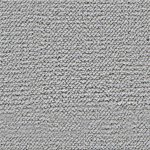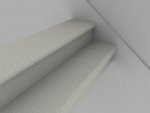Carpet Texture
Hi folks!
I have trouble texturing stairs with a carpet texture.
Each time I have pretty bad results...
Any idea someone?
HD:
Stairs : http://db.tt/AlaxF76
Texture: http://db.tt/AlaxF76
Hi folks!
I have trouble texturing stairs with a carpet texture.
Each time I have pretty bad results...
Any idea someone?
HD:
Stairs : http://db.tt/AlaxF76
Texture: http://db.tt/AlaxF76