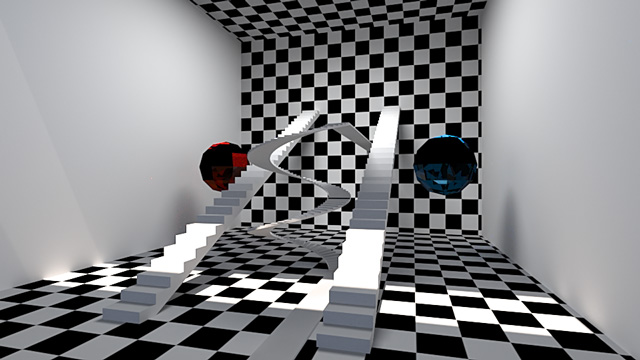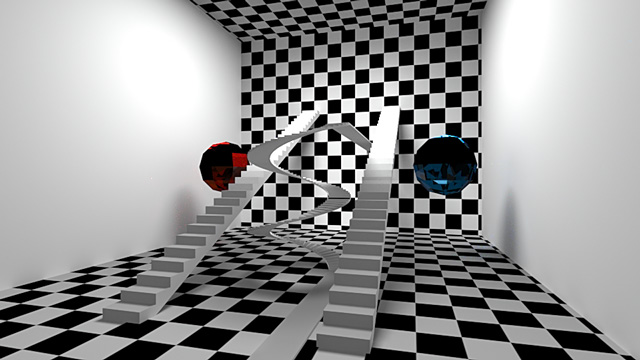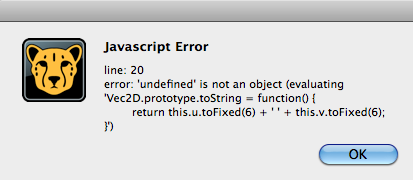LuxCheetah - exporter script for LuxRender
Hello.
it's tool script to export .lxs file for luxrender.
download: http://www.tres-graficos.jp/blog/files/article.php?id=50
for Cheetah3D 5.5 ( limitation about material exporting )
download: http://www.tres-graficos.jp/blog/files/article.php?id=59
test movie:
http://www.youtube.com/watch?v=NIeNQ2uhU-Y
luxrender:
http://www.luxrender.net/
regards.
tg_jp, Hiroto.
Hello.
it's tool script to export .lxs file for luxrender.
download: http://www.tres-graficos.jp/blog/files/article.php?id=50
for Cheetah3D 5.5 ( limitation about material exporting )
download: http://www.tres-graficos.jp/blog/files/article.php?id=59
test movie:
http://www.youtube.com/watch?v=NIeNQ2uhU-Y
luxrender:
http://www.luxrender.net/
regards.
tg_jp, Hiroto.
Last edited: