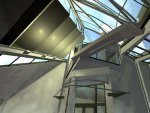You are using an out of date browser. It may not display this or other websites correctly.
You should upgrade or use an alternative browser.
You should upgrade or use an alternative browser.
My HDRI has disappeared!!!
- Thread starter TimD
- Start date
TimD
0
Right. This is weird.
All other models are showing HDRI rendering. Only the one posted isn't showing any HDRI.
After doing some comparing, I find out that what is preventing the radiosity/HDRI is the render tag of the floor object.
I've been using Jake's trick of unchecking the floor object's 'Visible in Radiosity' box. This means the HDRI 'lights' the model from underneath. However, checking the box and making the floor object visible to radiosity produces the flat, raytraced effect that you see in the first picture.
The odd thing is that I've been turning 'Visible in Radiosity' on and off to acheive different effects -- but always getting an HDRI-looking result. Now today it's giving me these flat-looking renders.
Will play around some more.
All other models are showing HDRI rendering. Only the one posted isn't showing any HDRI.
After doing some comparing, I find out that what is preventing the radiosity/HDRI is the render tag of the floor object.
I've been using Jake's trick of unchecking the floor object's 'Visible in Radiosity' box. This means the HDRI 'lights' the model from underneath. However, checking the box and making the floor object visible to radiosity produces the flat, raytraced effect that you see in the first picture.
The odd thing is that I've been turning 'Visible in Radiosity' on and off to acheive different effects -- but always getting an HDRI-looking result. Now today it's giving me these flat-looking renders.
Will play around some more.
TimD
0
Have a look at this: The first shot is a quick render of an earlier version of the model. HDRI / Radiosity is as it should be.
The second shot is of the later model pasted into the scene from the first screenshot. So, looking through the same camera, same HDRI image used, same lighting.
And look at the difference between the two: the second one seems to have some Radiosity effects on the walls, but a lot of the other elements -- the folded plate, the steelwork, the cranked beam in the centre -- are being rendered as if they're raytraced!!!
What am I not getting here?
The second shot is of the later model pasted into the scene from the first screenshot. So, looking through the same camera, same HDRI image used, same lighting.
And look at the difference between the two: the second one seems to have some Radiosity effects on the walls, but a lot of the other elements -- the folded plate, the steelwork, the cranked beam in the centre -- are being rendered as if they're raytraced!!!
What am I not getting here?
Attachments
TimD said:Crisis over.
I am such a dick.
Martin -- delete this thread and spare me the embarassment. Please!
Too late ...
TimD
0
Literally, Pimmel! (But in this case: Bloedmann, Scheissekopf, etc.)
OK, I'll confess: I forgot to set the Render tag on the glass so that it wasn't contributing to the Radiosity solution.
Top tip everyone: Glass doesn't contribute to Radiosity, so set 'Receive Radiosity' and 'Visible in Radiosity' to OFF.
OK, I'll confess: I forgot to set the Render tag on the glass so that it wasn't contributing to the Radiosity solution.
Top tip everyone: Glass doesn't contribute to Radiosity, so set 'Receive Radiosity' and 'Visible in Radiosity' to OFF.