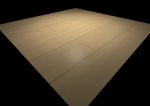alvordr
0
No problem. I have a couple more tutorials on www.cgcookie.com now.
- Boolean
- Performing a Ringcut
New ones that will be showing up there soon are:
- Basic Turret
- Making Selections
- Shell Tool
- Performing a Disconnect
- Boolean
- Performing a Ringcut
New ones that will be showing up there soon are:
- Basic Turret
- Making Selections
- Shell Tool
- Performing a Disconnect