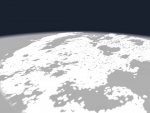You are using an out of date browser. It may not display this or other websites correctly.
You should upgrade or use an alternative browser.
You should upgrade or use an alternative browser.
Ypenhof Villa WIP
- Thread starter peer
- Start date
Jake
0
Peter,
The caustics seem 2 dimensional to me. It's as if the light is reading the texture and bump on a single plane and not reading the water as a true volume. So, you don't get a gradation of values between the white lines on the wall. It's either dark or light. Needs more investigation.
What kind of light are you using in the water?
The caustics seem 2 dimensional to me. It's as if the light is reading the texture and bump on a single plane and not reading the water as a true volume. So, you don't get a gradation of values between the white lines on the wall. It's either dark or light. Needs more investigation.
What kind of light are you using in the water?
peer
0
Jake,
There are no lights in the water. They're just cilinders with an high emitter material. The caustics come from a plane with an caustic texture that's in front of a spotlight. The light is shown on the lefthand side of the screenshot. I could send the file including the caustic file.
Regards,
Peter
There are no lights in the water. They're just cilinders with an high emitter material. The caustics come from a plane with an caustic texture that's in front of a spotlight. The light is shown on the lefthand side of the screenshot. I could send the file including the caustic file.
Regards,
Peter
Attachments
This question might be stupid because i am fairly new to C3D, but what does the plane infront of the spotlight do and how does that work? is the plane transparent? i tried something like that, but it didn't work out.
thanks
John Markham
thanks
John Markham
Just what I needed thanks.
That works, thanks.
That works, thanks.
Not working for me.
I put in a spotlight, I make sure it does shadows, I put in a plane, and put a transparency texture in. black and white jpg. I get nothing I'm using ambient occlusion rendering. the spot is the only light. But it's not working like a gobo/gel. What could I be doing wrong?
I put in a spotlight, I make sure it does shadows, I put in a plane, and put a transparency texture in. black and white jpg. I get nothing I'm using ambient occlusion rendering. the spot is the only light. But it's not working like a gobo/gel. What could I be doing wrong?
Shadow file
I just can't get the froth.tif to cast a shadow on the plane1 object. I hope you can tell me what I'm doing wrong, so confused....peer said:Post your scene, and I'll have a look at it if you want
Regards,
Peter
Last edited:
uncle808us said:I just can't get the froth.tif to cast a shadow on the plane1 object. I hope you can tell me what I'm doing wrong, so confused....
uncle808us,
Here is the answer :
- Change the shadow type of the spotlight to raytrace + transparency
- You need to use an 8bit/channel image rather than a 1bit/channel. I'm not too sure why but Martin may need to look at this.
I loaded the froth.tif image with Apercu and then did a "Save as..." with 8bit/channel. And this is now working...
Attachments
Hi Uncle808.
Try these files.
The changes are in order of appearance
Changed your froth.tif to 8bit per channel (1bit-images don´t have any alpha), dropped the black values to an extra alpha.
Unchecked "use alpha channel". Set spotlight-shadows to "raytrace+trans". Saved the file as "ShadowNew.jas". The light will be blocked out by the black parts of the tiff. Putting the alphatiff in the colorchannel the light will be blocked out by the white pixels.
So squeeze the cow and enjoy.
But honestly; I have no idea what are after;-) But maybe this is the start of a wonderful earthrendering showing a view from the ISS.
with kindest regards
Frank The Nephew
Try these files.
The changes are in order of appearance
Changed your froth.tif to 8bit per channel (1bit-images don´t have any alpha), dropped the black values to an extra alpha.
Unchecked "use alpha channel". Set spotlight-shadows to "raytrace+trans". Saved the file as "ShadowNew.jas". The light will be blocked out by the black parts of the tiff. Putting the alphatiff in the colorchannel the light will be blocked out by the white pixels.
So squeeze the cow and enjoy.
But honestly; I have no idea what are after;-) But maybe this is the start of a wonderful earthrendering showing a view from the ISS.
with kindest regards
Frank The Nephew
Attachments
Thanks Frank, Thanks Peer.
Spotlight raytrace+transparency DUH!! man sometimes I wonder, I should have known that. Thanks to the both of you. I upload the result of my project when it's finished. Thanks agian.
Spotlight raytrace+transparency DUH!! man sometimes I wonder, I should have known that. Thanks to the both of you. I upload the result of my project when it's finished. Thanks agian.
One question Peer.
What is :Apercu
Francois said:uncle808us,
Here is the answer :
- Change the shadow type of the spotlight to raytrace + transparency
- You need to use an 8bit/channel image rather than a 1bit/channel. I'm not too sure why but Martin may need to look at this.
I loaded the froth.tif image with Apercu and then did a "Save as..." with 8bit/channel. And this is now working...
What is :Apercu
That's right all that for a worm!
Here's the worm with the shadows.uncle808us said:Spotlight raytrace+transparency DUH!! man sometimes I wonder, I should have known that. Thanks to the both of you. I upload the result of my project when it's finished. Thanks agian.
Last edited:
Huh.
If this is living underneath the Ypenhof Villa.........
Cool beast.
Frank
If this is living underneath the Ypenhof Villa.........
Cool beast.
Frank
uncle808us said:What is :Apercu
The standard Apple viewer for pdf, tiff, jpeg ... etc that is delivered with OS X . I tought it was also the same name for this software in the English version of Tiger. But maybe not since you are asking. If not, what is it ?
In any case, you could use any other program for the conversion (Pshop, Graphiconverter, ...)
Yea I should of posted it elsewhere.
I should of posted to the gallery.
frank beckmann said:Huh.
If this is living underneath the Ypenhof Villa.........
Cool beast.
Frank
I should of posted to the gallery.