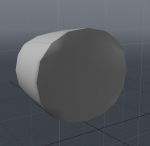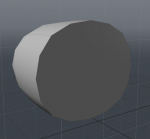You are using an out of date browser. It may not display this or other websites correctly.
You should upgrade or use an alternative browser.
You should upgrade or use an alternative browser.
Edge Weighting for Subdivision Surfaces
- Thread starter TimD
- Start date
Martin
0
Hi Tim,
that isn't available yet and to be honest it doesn't have the highest priority on my todo list since I personally find that feature highly overestimated. It tempt into modeling very high polygon count objects where it is possible to create the same quality object with a fraction of the polygons without edge weighted subdivs.
Bye,
Martin
that isn't available yet and to be honest it doesn't have the highest priority on my todo list since I personally find that feature highly overestimated. It tempt into modeling very high polygon count objects where it is possible to create the same quality object with a fraction of the polygons without edge weighted subdivs.
Bye,
Martin
TimD
0
Errmmm...errrr...how does it increase polygon count? The polygon cage stays exactly the same, weighting just alters the amount of attraction or repulsion between the subdivided surface and the poly cage, doesn't it?
When I modelled this in LW 6, I used weight maps a lot. I don't know if I could have done it without them...
When I modelled this in LW 6, I used weight maps a lot. I don't know if I could have done it without them...
Attachments
actually, having to add actual geometry through bevel adds more geometry than weighting an edge – at least for the subdivided version of your objects... It also has the benefit of being non-destructive: you can easily change things later on, if you feel the crease needs to be stronger. Edge weighting also is very important for technical models. No edge in the real world is perfectly sharp - so to model something realistic, you'd have to bevel every creased edge of the object just a tiny bit.
It would really be cool to review this feature request again...
It would really be cool to review this feature request again...
Would you please explain more about edge weighting? Like what it does. Thanks.
TimD
0
Unc:
http://www.youtube.com/watch?v=JGq6gn_FJRc
Not a very good demonstration: EW allows you to continuously alter the amount of attraction between a subdivided surface and the poly cage, so you can go from a sharp-edged to completely smooth surface and anywhere in between.
http://www.youtube.com/watch?v=JGq6gn_FJRc
Not a very good demonstration: EW allows you to continuously alter the amount of attraction between a subdivided surface and the poly cage, so you can go from a sharp-edged to completely smooth surface and anywhere in between.
mykyl66
0
At its simplest... Imagine you have a 6 poly cube. You add subdivision to it and it becomes a rounded shape.
If I select all the edges along the top of the cube as I don't want that to be smoothed so much I could then add edge weighing and adjust it to how I want it to look without adding in extra geometry with edge loops.
Now on a cube example like above its not really important but on a complex model it can drastically cut down the geometry in your model.
Cheers
Mike R
If I select all the edges along the top of the cube as I don't want that to be smoothed so much I could then add edge weighing and adjust it to how I want it to look without adding in extra geometry with edge loops.
Now on a cube example like above its not really important but on a complex model it can drastically cut down the geometry in your model.
Cheers
Mike R
I think that would come in handy. I'm for it.
me too! +1
after trying the new Pixar Subdivision in modo I think something like this would be extremely useful, specially for (quasi) hard edge modeling
after trying the new Pixar Subdivision in modo I think something like this would be extremely useful, specially for (quasi) hard edge modeling
Martin
0
after trying the new Pixar Subdivision in modo I think something like this would be extremely useful, specially for (quasi) hard edge modeling
What is the difference between "Pixar Subdivision" and "Catmull-Clark (with weights) subdivision". I personally can't see any? Is that "Pixar Subdivision" probably just a marketing thing?
Bye
Martin
What is the difference between "Pixar Subdivision" and "Catmull-Clark (with weights) subdivision". I personally can't see any? Is that "Pixar Subdivision" probably just a marketing thing?
Bye
Martin
I'm not 100% sure but I think they are the same thing or almost the same thing. sure the name "Pixar" is a good marketing label but I think it is also a format or something similar as different apps sharing the same system can exchange models keeping P.SubD. info intact (they talk about Maya but I haven't tried myself)... like when I use Silo and Cheetah and I can use a lowpoly mesh + subD modifier with the .sia format
cheers,
Alessandro
mykyl66
0
No its not just marketing.
I have taken two screen shots. One with normal modo subdivision with an edge weight applied and the other screenshot is exactly the same but has pix sub d applied. The pixar one is MUCH cleaner overall.
I made no changes other than switching to pixar sub d. Personally I use normal sub div most of the time myself.
You may wonder why I have Cheetah 3d added to my arsenal when I already own Lightwave and Modo etc. The main reason is simplicity for quick speedy work (including character animation that I can export to zbrush or modo or pretty much where ever I like.) and the knowledge that animated renders don't take till the end of time to complete.
I spotted this comment on the lux forums regarding weight maps in general and not just edge weights. If I am reading it correctly, if we had the ability to create selection weight maps this would help with an issue I had when creating mouth shape morphs. If I could paint a weight map over the top lip with a fall off and call it top lip weight, I could then use the magnet tool an know it would not distort any other part other than the area weighted when that map was selected.
"There is more to weights than just being able to tighten SDS.
To tighten an SDS you are working with a very specific weight map called "Subdivision".
You can create other user weight maps that have nothing to do with SDS at all, such as regions to be affected by a tool. A common thing to do is set a falloff for affecting a certain region, but you can paint a weight map, and then you have that region as a permanent zone that you can re-use. And unlike a falloff, your selected region will not go away as tools change.
If you look in the Assemblies area of the Share zone of the lux site, there is a character rig that uses weights to get a bone style deformation. This is very common in other apps, to paint weights and assign them to bones. Modo also allows you to use user weight maps in the shader tree as a Weight Map Texture."
Mike
I have taken two screen shots. One with normal modo subdivision with an edge weight applied and the other screenshot is exactly the same but has pix sub d applied. The pixar one is MUCH cleaner overall.
I made no changes other than switching to pixar sub d. Personally I use normal sub div most of the time myself.
You may wonder why I have Cheetah 3d added to my arsenal when I already own Lightwave and Modo etc. The main reason is simplicity for quick speedy work (including character animation that I can export to zbrush or modo or pretty much where ever I like.) and the knowledge that animated renders don't take till the end of time to complete.
I spotted this comment on the lux forums regarding weight maps in general and not just edge weights. If I am reading it correctly, if we had the ability to create selection weight maps this would help with an issue I had when creating mouth shape morphs. If I could paint a weight map over the top lip with a fall off and call it top lip weight, I could then use the magnet tool an know it would not distort any other part other than the area weighted when that map was selected.
"There is more to weights than just being able to tighten SDS.
To tighten an SDS you are working with a very specific weight map called "Subdivision".
You can create other user weight maps that have nothing to do with SDS at all, such as regions to be affected by a tool. A common thing to do is set a falloff for affecting a certain region, but you can paint a weight map, and then you have that region as a permanent zone that you can re-use. And unlike a falloff, your selected region will not go away as tools change.
If you look in the Assemblies area of the Share zone of the lux site, there is a character rig that uses weights to get a bone style deformation. This is very common in other apps, to paint weights and assign them to bones. Modo also allows you to use user weight maps in the shader tree as a Weight Map Texture."
Mike
Attachments
Last edited:
thank for the clarification Mike
(I forgot to say PsubD should prevent texture deformation also)
(I forgot to say PsubD should prevent texture deformation also)
I have taken two screen shots. One with normal modo subdivision with an edge weight applied and the other screenshot is exactly the same but has pix sub d applied. The pixar one is MUCH cleaner overall.
Well, seems they automatically add a shading break additionaly to the creasing - so what?
Just joking – I love the option of Pixar SubD to not distort textures – but regular edge weighting in C3D would be fine for now...
Martin
0
No its not just marketing.
I have taken two screen shots. One with normal modo subdivision with an edge weight applied and the other screenshot is exactly the same but has pix sub d applied. The pixar one is MUCH cleaner overall.
I made no changes other than switching to pixar sub d. Personally I use normal sub div most of the time myself.
As far as I know did Modo use some home brew subdiv scheme for their old subdivs. But now they switched to Catmull-Clark (sorry Pixar subdivion:wink: ) to get compatibility to the other 3D apps.
Also the texture stretch problem is already addressed in the original paper.
http://citeseerx.ist.psu.edu/viewdoc/download?doi=10.1.1.94.6876&rep=rep1&type=pdf
Bye
Martin
Update: Now I understand. The paper I always considered to be from Catmull-Clark already is from Pixar.:redface:
Last edited: