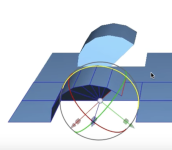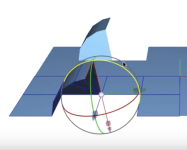Hi there, I'm trying to create a wheel arch, the box model a car tutorial on YouTube is great, but the first stage is baffling me. I've been puzzling over it for ages hence asking if somebody is able to explain. I've added screenshots of the video.
I have similar setup, symmetry setup on planes. I'm in a similar situation I have the same two edges selected, but I can't see how I can set the 'rotation point' to the middle point between the two sides without it deselcting the edges. Also I'm unable to see where I can then build the new faces from the selected edges on rotation.
I get fully the principle of what's happening and why, I just can't figure what setting I should be using and process.
Is anybody able to help?
This is the link to the tutorial
Thanks
I have similar setup, symmetry setup on planes. I'm in a similar situation I have the same two edges selected, but I can't see how I can set the 'rotation point' to the middle point between the two sides without it deselcting the edges. Also I'm unable to see where I can then build the new faces from the selected edges on rotation.
I get fully the principle of what's happening and why, I just can't figure what setting I should be using and process.
Is anybody able to help?
This is the link to the tutorial
Thanks