The foot of my mesh overlaps, so I made my selection to focus on the part of my mesh and hide the rest...
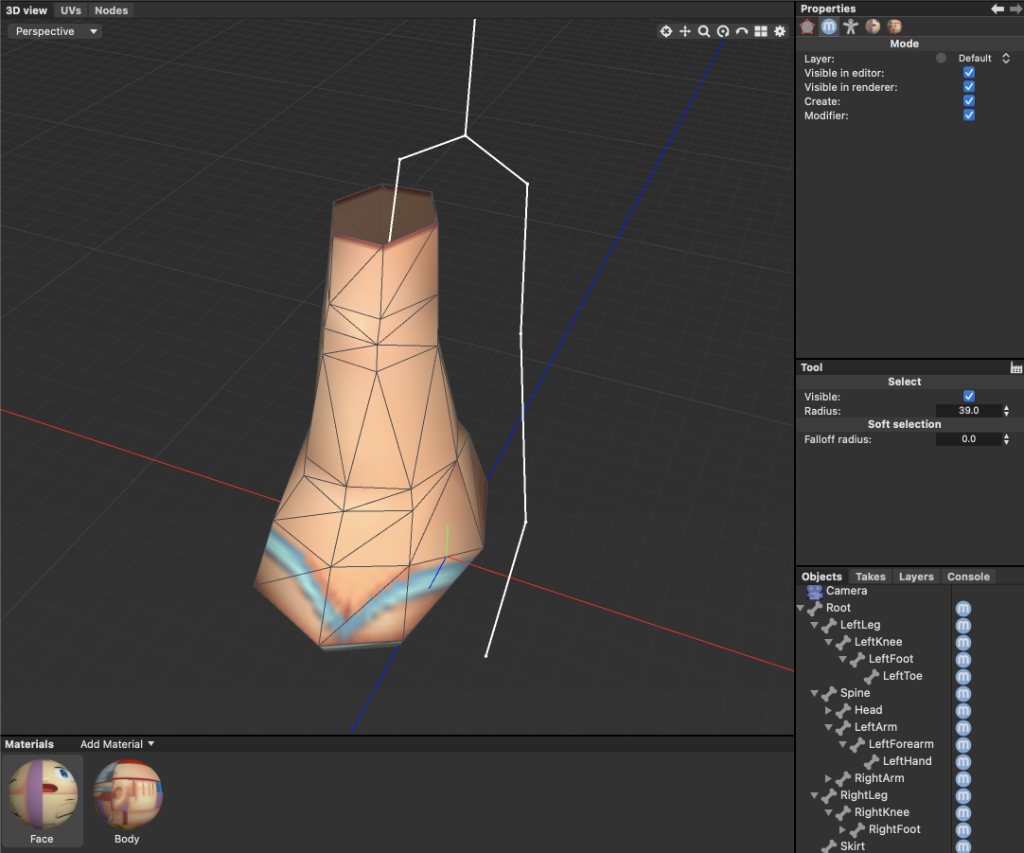
But as soon as I try to paint on weights, it shows all parts of the mesh again...
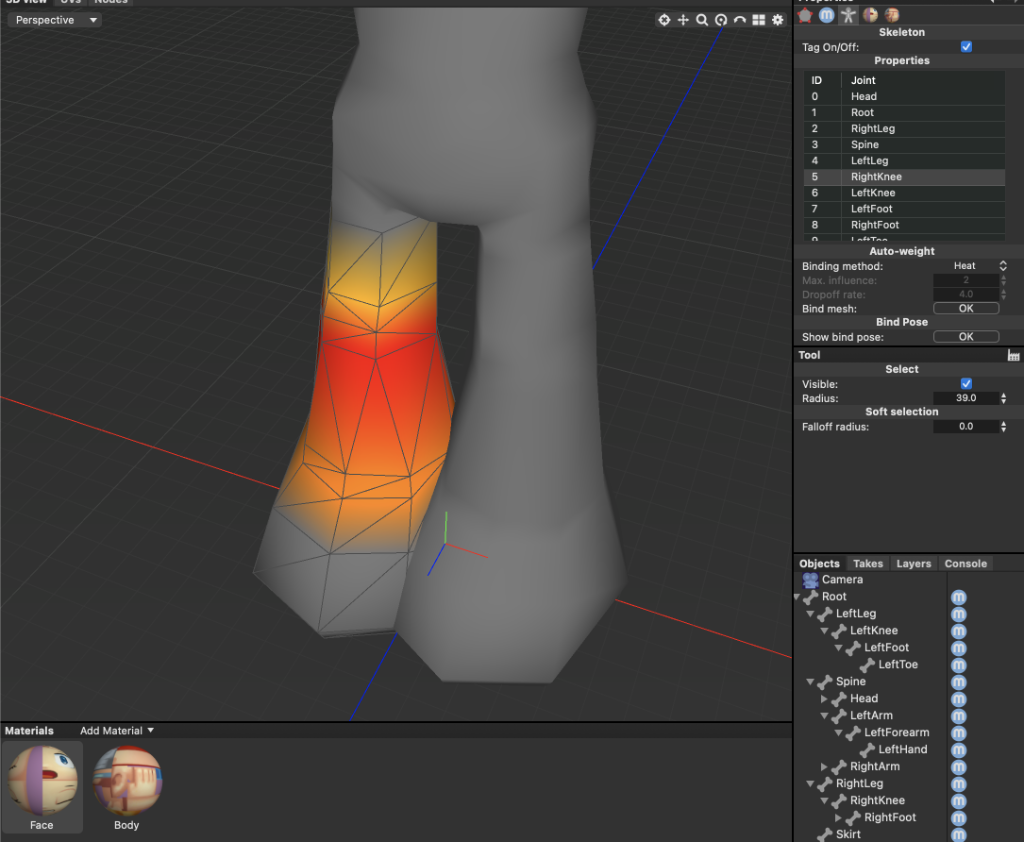
Any possible work around this?
But as soon as I try to paint on weights, it shows all parts of the mesh again...
Any possible work around this?

