Hello, how can I make these planes completely transparent in 3D view?
It's not going to be rendered, rather going to be exported as FBX in Unity.
I turned on "Use alpha channel" but still can't get them to be transparent.
The source image file is a transparent PNG file.
Any help would be greatly appreciated
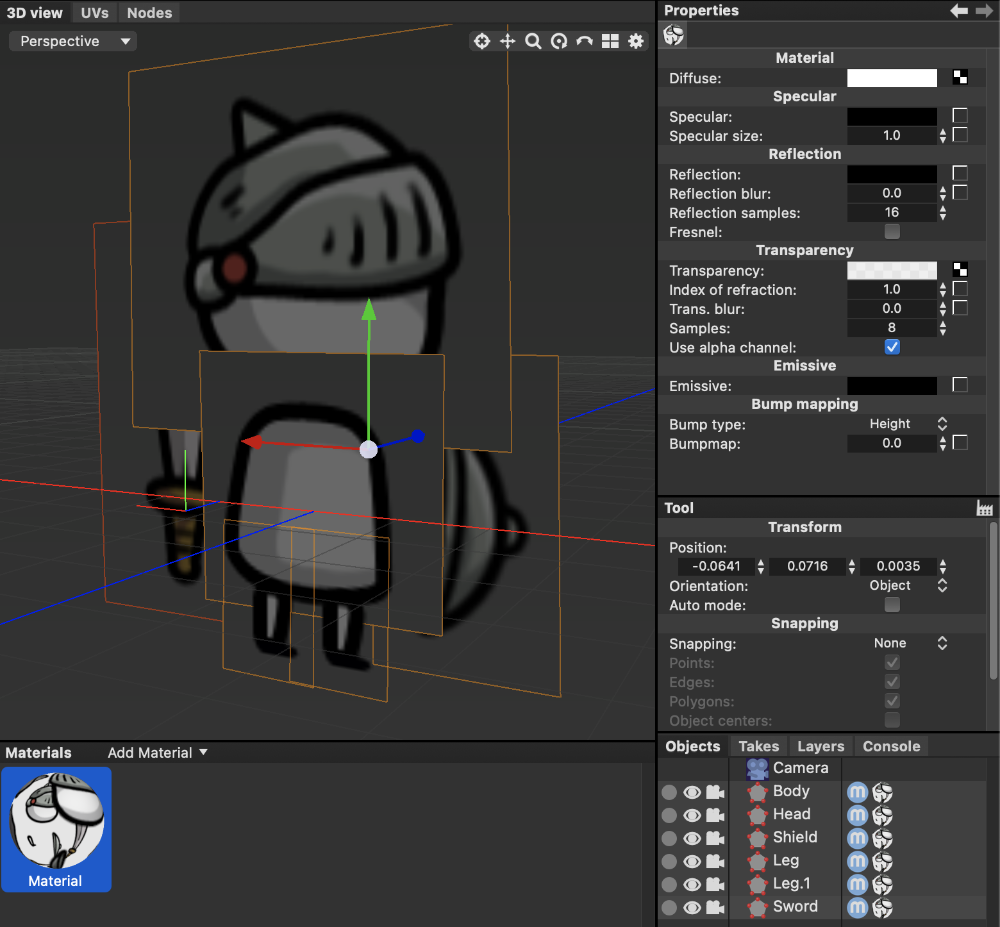
It's not going to be rendered, rather going to be exported as FBX in Unity.
I turned on "Use alpha channel" but still can't get them to be transparent.
The source image file is a transparent PNG file.
Any help would be greatly appreciated


