- Messages
- 3,687
The problem is the UV doesn't fit in the UV window.
I do not want to loose the ability to adjust the spline but I want a UV map so I can texture the object.
any Ideas?
Thanks guys.
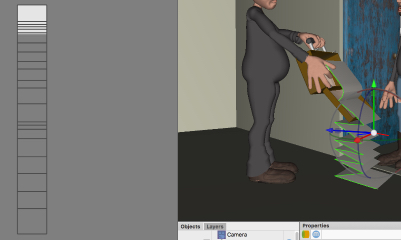
I do not want to loose the ability to adjust the spline but I want a UV map so I can texture the object.
any Ideas?
Thanks guys.

