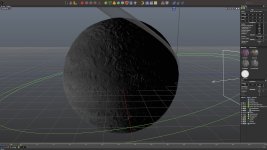Martin
0
Hi,
here is the last Beta of this year It only fixes some bugs so there is still some work ahead to finalise v8. But feedback of the first public beta was actually quite positive and only a few serious problems (crashes) were reported. Unluckily I'm still fighting with me to regain some traction and finish the last missing features. Maybe 2023 will be better.
It only fixes some bugs so there is still some work ahead to finalise v8. But feedback of the first public beta was actually quite positive and only a few serious problems (crashes) were reported. Unluckily I'm still fighting with me to regain some traction and finish the last missing features. Maybe 2023 will be better.
I want to wish you all a Happy New Year and a great 2023!!!
Kind regards
Martin
Change log:
-fixed clipping problem (near clipping can't be set to 0 anymore)
-fixed display problems of pose tag
-fixed display problems in morph tag
-fixed display problems in skeleton tag
-fixed copy&paste bug in key editor
-fixed copy&paste bug in F-Curve editor
-fixed copy&paste bug in timeline
-fixed copy&paste bug in vertex, edge, polygon
-fixed scrolling bug in "About Cheetah3D" window
-extends the beta period until March 2023
System requirements:
-Intel or Apple Silicon CPU
-Intel, AMD or Apple GPU
-macOS 10.15.7 or better
Attention:
THIS IS BETA SOFTWARE. USE THE SOFTWARE AT YOUR OWN RISK AND DON'T USE IT ON ANY IMPORTANT DATA.
You can download the Cheetah3D 8 Public Beta 3 at:
here is the last Beta of this year
I want to wish you all a Happy New Year and a great 2023!!!
Kind regards
Martin
Change log:
-fixed clipping problem (near clipping can't be set to 0 anymore)
-fixed display problems of pose tag
-fixed display problems in morph tag
-fixed display problems in skeleton tag
-fixed copy&paste bug in key editor
-fixed copy&paste bug in F-Curve editor
-fixed copy&paste bug in timeline
-fixed copy&paste bug in vertex, edge, polygon
-fixed scrolling bug in "About Cheetah3D" window
-extends the beta period until March 2023
System requirements:
-Intel or Apple Silicon CPU
-Intel, AMD or Apple GPU
-macOS 10.15.7 or better
Attention:
THIS IS BETA SOFTWARE. USE THE SOFTWARE AT YOUR OWN RISK AND DON'T USE IT ON ANY IMPORTANT DATA.
You can download the Cheetah3D 8 Public Beta 3 at: