Territan
0
- Messages
- 67
Or rather, scales. (Thread title too click-baity? I guess I could change it...)
Scales occur in nature. They also occur in armor, and in this case they occur in Cheetah when I create a single scale shape and seek to shingle said simple shape on a surface. And I'm having a few issues. And I'm certain I'm doing it wrong.
For the first attempt, I created a single shingle/scale, put an Array modifier on/in it, duped it, and offset it to create a layer just below.

Then I stuck an array object in the group because I wanted several rows of those scales, not just two. And that array modifier did nothing.
The second attempt used a ball in the approximate shape I wanted, then I set a Particle Mesh to conform to that, copied over a single scale, put the Particle tag on that, and put it inside the Mesh. That worked...

...mostly. But at the bottom, something different happened:
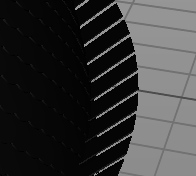
Affixing the shingles to the Edges of the Particle Mesh worked to get the shingle pattern I wanted on the main surface, but at the bottom of the object, the shingles are rotated 90° to where I wanted them, which is kind of to be expected.
What am I missing, and is there a better way to manage what I'm trying to do here?
Scales occur in nature. They also occur in armor, and in this case they occur in Cheetah when I create a single scale shape and seek to shingle said simple shape on a surface. And I'm having a few issues. And I'm certain I'm doing it wrong.
For the first attempt, I created a single shingle/scale, put an Array modifier on/in it, duped it, and offset it to create a layer just below.
Then I stuck an array object in the group because I wanted several rows of those scales, not just two. And that array modifier did nothing.
The second attempt used a ball in the approximate shape I wanted, then I set a Particle Mesh to conform to that, copied over a single scale, put the Particle tag on that, and put it inside the Mesh. That worked...
...mostly. But at the bottom, something different happened:
Affixing the shingles to the Edges of the Particle Mesh worked to get the shingle pattern I wanted on the main surface, but at the bottom of the object, the shingles are rotated 90° to where I wanted them, which is kind of to be expected.
What am I missing, and is there a better way to manage what I'm trying to do here?

