You are using an out of date browser. It may not display this or other websites correctly.
You should upgrade or use an alternative browser.
You should upgrade or use an alternative browser.
Cheetah Canyon
- Thread starter jdmac
- Start date
I guess it´s not the terrain but missing haze (Air perspective - "Luftperspektive" in German).
Hello,
Defining “realistic” is rather subjective [I originally wrote objective - oops].
It is one category of things to represent if you are looking to create something that looks just like a photograph. It is another category of things if you are looking to capture believably "realistic” while _not_ looking photographic.
As Frank referenced, atmosphere characteristics affect the perception of “realistic”. Atmosphere can give clues to the depth of things, the distance between the viewer and the most distant objects.
For a painter to create a landscape that looks “real”, representing the depth of the represented reality is important and atmosphere is just one of the tools. Use of perspective. A range of details: close vs far. Easily identifiable similar objects at different differences. Often the hardest part for believable landscapes is the natural randomness of nature that follows the laws of physics. Natural objects that look like natural objects.
For me, I aim for believably representationally realistic. But certainly not photographic.
In your example the things that I notice that suspend the belief in your example image being “realistic” are…
• the layers of sedimentary rock making up the canyon walls are quite regular, both in height, texture, and apparent resistance to erosion.
• the rock surfaces are too shiny
• given the choice of canyon formation, I would expect there to be some overhangs rather than everthing getting narrower the taller it is. Again, this adds to disbelief that the canyon was cut by the river through varying layers of sedimentary rock.
• The bottom of the walls look more real to me than does the top. The top of the walls would likely show far more weathering than the bottom as they are no longer being polished by the water.
I quite like the canyon bottom. I like the water and the boulders. Certainly in the believably realistic range!
For me, just varying the thickness and texture of the sedimentary rock layers (with nothing shiny) would help a lot in making it more realistic.
Not sure this is anything you were looking for in response, but there it is.
Cheers,
gsb
Defining “realistic” is rather subjective [I originally wrote objective - oops].
It is one category of things to represent if you are looking to create something that looks just like a photograph. It is another category of things if you are looking to capture believably "realistic” while _not_ looking photographic.
As Frank referenced, atmosphere characteristics affect the perception of “realistic”. Atmosphere can give clues to the depth of things, the distance between the viewer and the most distant objects.
For a painter to create a landscape that looks “real”, representing the depth of the represented reality is important and atmosphere is just one of the tools. Use of perspective. A range of details: close vs far. Easily identifiable similar objects at different differences. Often the hardest part for believable landscapes is the natural randomness of nature that follows the laws of physics. Natural objects that look like natural objects.
For me, I aim for believably representationally realistic. But certainly not photographic.
In your example the things that I notice that suspend the belief in your example image being “realistic” are…
• the layers of sedimentary rock making up the canyon walls are quite regular, both in height, texture, and apparent resistance to erosion.
• the rock surfaces are too shiny
• given the choice of canyon formation, I would expect there to be some overhangs rather than everthing getting narrower the taller it is. Again, this adds to disbelief that the canyon was cut by the river through varying layers of sedimentary rock.
• The bottom of the walls look more real to me than does the top. The top of the walls would likely show far more weathering than the bottom as they are no longer being polished by the water.
I quite like the canyon bottom. I like the water and the boulders. Certainly in the believably realistic range!
For me, just varying the thickness and texture of the sedimentary rock layers (with nothing shiny) would help a lot in making it more realistic.
Not sure this is anything you were looking for in response, but there it is.
Cheers,
gsb
Last edited:
MonkeyT
0
That's precisely why I still have a Parallels disk image of Snow Leopard Server with Bryce installed. I haven't tried it on the M1 yet - using an M1 to emulate an Intel chip that is emulating a G4 chip may just be too much.Just playing around. I find it difficult to make terrains which look realistic.
Helmut
0
* Another aspect can be that our eyes focus on a fairly narrow "sweet spot" (the fovea centralis, containing 50% optical sensors) of any scene we are observing. There is an associated DoF which applies to a specific range of ±distances whilst the foreground and the background is - marginally - blurry and out-of-focus.
* Unless an observer is myopic (or whatever), this effect won´t be noticed because our gaze flickers around the entire scene and the bokeh of the rest of the image is not perceived as it is outside our narrow field of acute vision.
* Adding atmospheric perspective (Frank´s haze), a layer of fine mist floating atop the water and possibly a DoF grid in the middle-ground may be an idea. Lacking volumetrics, this will be a bit tricky and laborious.
* I would also suggest to experiment with the time / date / position of the sun to get more light & contrast into the foreground. As mentioned above by @gsb, the layers of sedimentary rock may need more differentiation and some sparse loops and folds. Of course, this depends on the specific geology of this area. Building mountains often is a dramatic & traumatic process where tectonic plates crush and grind and distort strata like a crumpled up table cloth on the mesa in your dining room.
* Unless an observer is myopic (or whatever), this effect won´t be noticed because our gaze flickers around the entire scene and the bokeh of the rest of the image is not perceived as it is outside our narrow field of acute vision.
* Adding atmospheric perspective (Frank´s haze), a layer of fine mist floating atop the water and possibly a DoF grid in the middle-ground may be an idea. Lacking volumetrics, this will be a bit tricky and laborious.
* I would also suggest to experiment with the time / date / position of the sun to get more light & contrast into the foreground. As mentioned above by @gsb, the layers of sedimentary rock may need more differentiation and some sparse loops and folds. Of course, this depends on the specific geology of this area. Building mountains often is a dramatic & traumatic process where tectonic plates crush and grind and distort strata like a crumpled up table cloth on the mesa in your dining room.
jdmac
0
Thanks for all the feedback.
I agree with all the main points:
1) "Realistic" is subjective
2) atmospheric perspective (haze)
3) depth of field
4) strata layers
5) Cheetah is not Bryce
After assessing these things, I find the remaining challenge is in modeling.
Specifically, how to add more detail in the foreground which blends in with the main structure of the land.
I've not discovered any 'quick' way. I've tried (with limited success in other renderings) to add rocks via particle system. Adding rocks one by one will take as long as it took real canyons time to erode
I actually did have some atmospheric perspective in original post, but not apparent enough.
Here is an update.
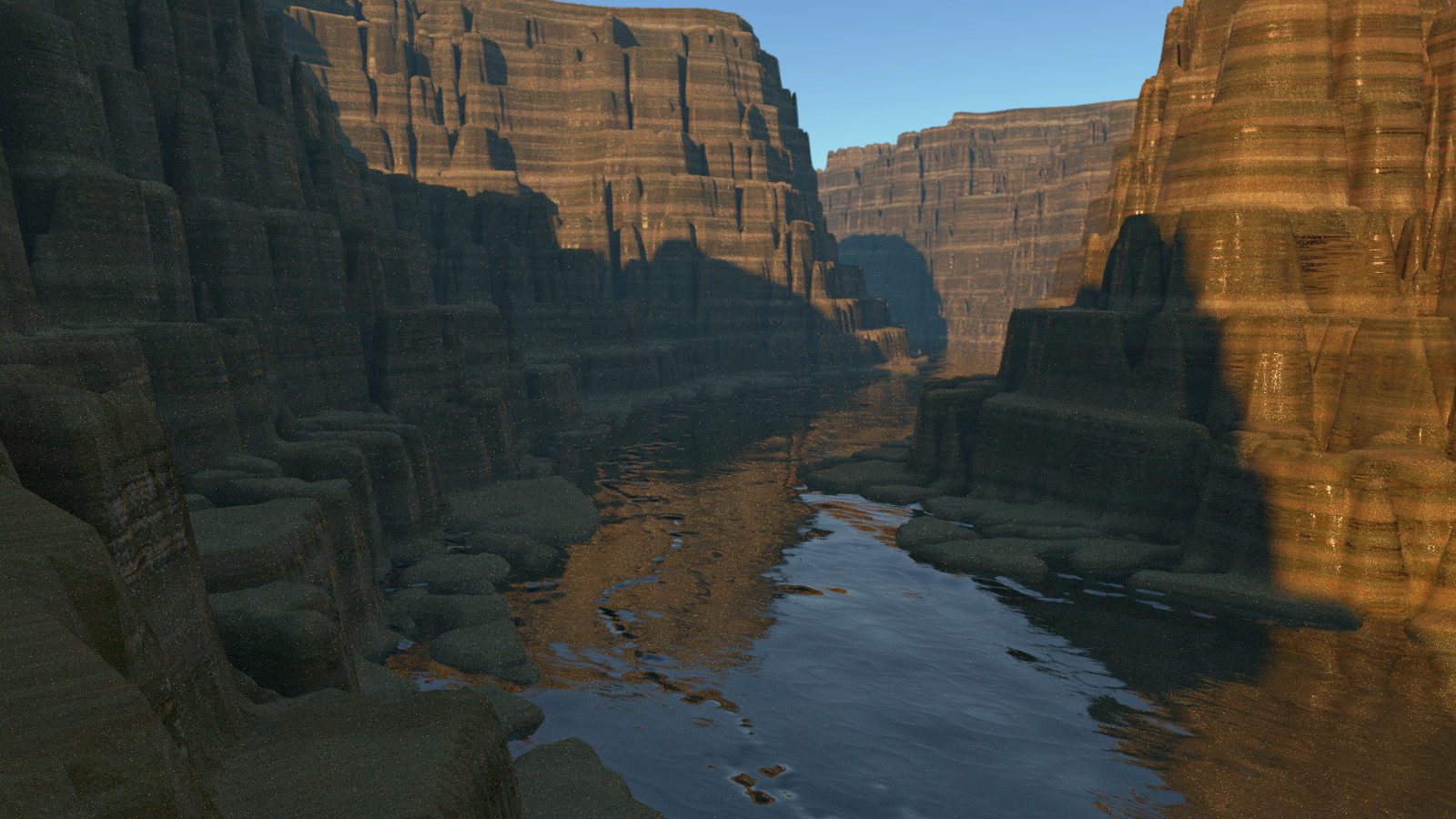
For those following along at home, I rendered with z-buffer and saved render as .exr file.
I then used the 'z' layer in image editing app to add some haze.
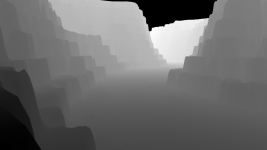
Lessons learned:
Just like in drawing and painting, creating a "realistic" image begins with observing the real world.
Also, use the correct tool for the job when critical. There are other 3D apps specifically designed for generating terrain. I just thought it a fun challenge in Cheetah.
Edit:
This is the image I used for height map. Obviously, it's not "realistic".

I agree with all the main points:
1) "Realistic" is subjective
2) atmospheric perspective (haze)
3) depth of field
4) strata layers
5) Cheetah is not Bryce
After assessing these things, I find the remaining challenge is in modeling.
Specifically, how to add more detail in the foreground which blends in with the main structure of the land.
I've not discovered any 'quick' way. I've tried (with limited success in other renderings) to add rocks via particle system. Adding rocks one by one will take as long as it took real canyons time to erode
I actually did have some atmospheric perspective in original post, but not apparent enough.
Here is an update.
For those following along at home, I rendered with z-buffer and saved render as .exr file.
I then used the 'z' layer in image editing app to add some haze.
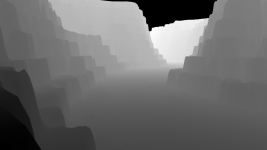
Lessons learned:
Just like in drawing and painting, creating a "realistic" image begins with observing the real world.
Also, use the correct tool for the job when critical. There are other 3D apps specifically designed for generating terrain. I just thought it a fun challenge in Cheetah.
Edit:
This is the image I used for height map. Obviously, it's not "realistic".

Joel
0
I posted a tutorial for obtaining a real-world terrain height map:
https://www.cheetah3d.com/forum/index.php?threads/14106/
https://www.cheetah3d.com/forum/index.php?threads/14106/
Lessons learned:
Just like in drawing and painting, creating a "realistic" image begins with observing the real world.
Also, use the correct tool for the job when critical. There are other 3D apps specifically designed for generating terrain. I just thought it a fun challenge in Cheetah.
Edit:
This is the image I used for height map. Obviously, it's not "realistic".
Hello,
Yes, exactly… when drawing, painting, and sculpting, observing the real world certainly helps
The choice of topography that suits the available tool is important as well. The tutorial that Joel started shows terrain, and terrain at a general scale as viewed from a great distance, that works great with height maps. Clearly the represented topography in his thread can appear to be a satisfyingly “realistic” landscape when created with height maps. On the other hand, creating steep walled canyons, with the view point being within said canyon as exampled here, one runs into the limitations of displacing geometry in one direction. But height maps are a great way to start the topography!
Your second rendered example is far more convincing. Nothing wrong with the height map you created. Unless one is attempting to replicate some real location, I prefer the path you took towards creating imagined displaced topography. Good use of skills to add haze. The too-regular layers are less obvious in the second example. For my tastes, there are still some way-too-glossy highlight that make the rocks look rather plastic. While placing individual rocks, or using a particle setup to generally located fields of cobbles as Helmut suggested, is time consuming, it is far faster than actually painting each individual rock. Especially when one wants to change the point of view a bit.
cheers,
gsb
As a painter myself, I would say it with Alex Colville: "As a good realist, I have to reinvent the world." 
MonkeyT
0
At least, you probably should tidy it up a bit.As a painter myself, I would say it with Alex Colville: "As a good realist, I have to reinvent the world."
jdmac
0
Thanks for the reminder. I actually used your suggestion in previous post.I posted a tutorial for obtaining a real-world terrain height map:
https://www.cheetah3d.com/forum/index.php?threads/14106/
Just as an aside about realism: photorealism isn't realistic at all, it's just that we're accustomed to photos and film. So we perceive it as real, even if there are some physical problems yet unsolvable with cameras and lenses. In landscape photography the goal usually is to get the sharpness as much as possible through the whole photography (endless, small aperture like 22 and above if possible, etc.). Some very slight unsharpness is still there, but you could get away without.
Lots of good tips already listed here.
First of all: good water texture
About the pic: The specularity was already mentioned. Partly because of that the stone looks too soft, rather like clay, and even when it's washed out over millions of years, it still looks a bit harder, erosion through wind, often slightly brittle, more and harsher irregularities, etc. In general, I'd look very hard the reference photos, and try to recreate all those irregularities, in form, specularity and roughness.
Also you'd need a better diffuse texture with more color variation.
It's almost impossible to find a good free pbr material for something like this, that's really realistic (even for a wall or so, stone mostly looks too soft, too painted). But it is very hard to recreate one yourself (even with the right tools available).
You're right about details, like rock, maybe some old, almost dead tree, which does a lot to any scene.
I don't do landscapes very often, but when I tried it, I got only halfway realistic results with render times going through the roof, even with specialized software, and even then it failed miserably sometimes (no fun if you look at the result of 48 hours rendering and have to delete it).
With good materials you could get a lot out of any render engine, it doesn't necessarily to be vue or terragen for landscapes (or unreal).
P.S.:
(And the easiest trick is always: Have some point of interest in front and use enough DOF to hide that some details in the background are missing)
(Only available for Windows, but for those of you who actually have access to a pc, there's an interesting landscape generator around: Terresculptor)
edit: Added "in the background" for clarity in the first paragraph of the P.S.
Lots of good tips already listed here.
First of all: good water texture
About the pic: The specularity was already mentioned. Partly because of that the stone looks too soft, rather like clay, and even when it's washed out over millions of years, it still looks a bit harder, erosion through wind, often slightly brittle, more and harsher irregularities, etc. In general, I'd look very hard the reference photos, and try to recreate all those irregularities, in form, specularity and roughness.
Also you'd need a better diffuse texture with more color variation.
It's almost impossible to find a good free pbr material for something like this, that's really realistic (even for a wall or so, stone mostly looks too soft, too painted). But it is very hard to recreate one yourself (even with the right tools available).
You're right about details, like rock, maybe some old, almost dead tree, which does a lot to any scene.
I don't do landscapes very often, but when I tried it, I got only halfway realistic results with render times going through the roof, even with specialized software, and even then it failed miserably sometimes (no fun if you look at the result of 48 hours rendering and have to delete it).
With good materials you could get a lot out of any render engine, it doesn't necessarily to be vue or terragen for landscapes (or unreal).
P.S.:
(And the easiest trick is always: Have some point of interest in front and use enough DOF to hide that some details in the background are missing)
(Only available for Windows, but for those of you who actually have access to a pc, there's an interesting landscape generator around: Terresculptor)
edit: Added "in the background" for clarity in the first paragraph of the P.S.

