MonkeyT
0
I'm tinkering with making an animation to project onto a darkened window scrim for Halloween. This will probably mean a lot of subtle lighting and emissive values on a pitch black background.
Right now, I'm collecting textures (both subtle and loud). It's hard to make Cheetah textures appear soft at the edges. I suspect I could make good use of the "eye" vector from the State Node, but haven't worked with it yet. Here are a couple of early experiments. The pseudo flame is actually an animated texture, with the pattern changing as its slowly drifts upward. All of the textures will probably be applied to soft body objects that wave or dangle, once I decide what I'm going to animate.
Any other ideas out there?
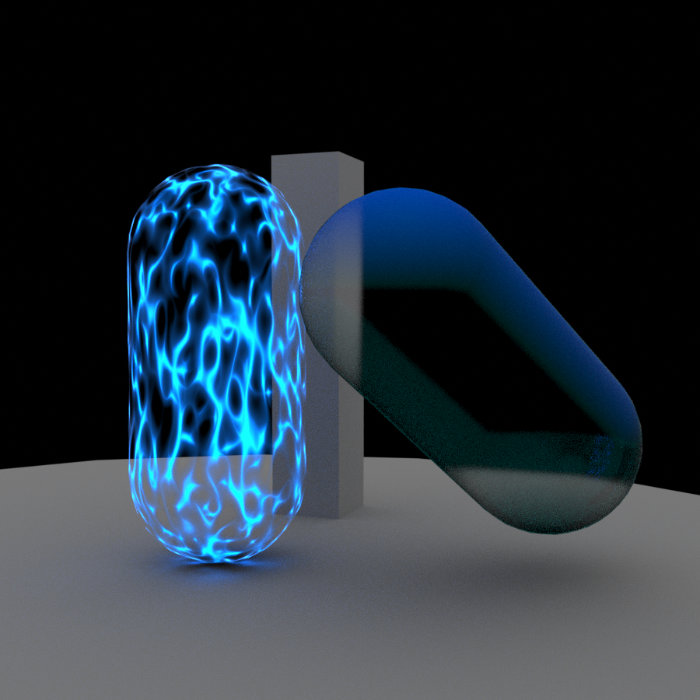
Right now, I'm collecting textures (both subtle and loud). It's hard to make Cheetah textures appear soft at the edges. I suspect I could make good use of the "eye" vector from the State Node, but haven't worked with it yet. Here are a couple of early experiments. The pseudo flame is actually an animated texture, with the pattern changing as its slowly drifts upward. All of the textures will probably be applied to soft body objects that wave or dangle, once I decide what I'm going to animate.
Any other ideas out there?



