You are using an out of date browser. It may not display this or other websites correctly.
You should upgrade or use an alternative browser.
You should upgrade or use an alternative browser.
Aparent size - retina display
- Thread starter joel ruiz c
- Start date
The actual Retina Display resolution is 5120x2880px - if the Render manager is full screen it seems you´re looking at the actual pixel size - no?
Cheers
Frank
Cheers
Frank
Swizl
0
Same happens on my 5k iMac. I have a 1920 x 1080 secondary screen that I use to more easily get a larger preview. Same pixels, but they're packed in tighter on the HiDPI displays. That's why I wish we could zoom in and out on the render in the manager. I think I put a request in once on the wish list, but probably wouldn't hurt to add another one.
joel ruiz c
Active member
The actual Retina Display resolution is 5120x2880px - if the Render manager is full screen it seems you´re looking at the actual pixel size - no?
Cheers
Frank
I guess, I'm just surprised it looks so small lol. The 4K display is 4096x2304, Swizl display I guess is the number you mention.
Same happens on my 5k iMac. I have a 1920 x 1080 secondary screen that I use to more easily get a larger preview. Same pixels, but they're packed in tighter on the HiDPI displays. That's why I wish we could zoom in and out on the render in the manager. I think I put a request in once on the wish list, but probably wouldn't hurt to add another one.
That would be a useful request. Meanwhile I'll connect my 1920x1080 monitor.
I'm loving the retina display for my photo work.
Cheers.
Ah - it´s the 21" variant. I was 27" expecting.The 4K display is 4096x2304,
Cheers
Frank
MonkeyT
0
To work around this, I wrote a small AppleScript telling Cheetah3D to copy the working render to the clipboard, then open Preview and create new window from the clipboard. I saved it as a Service so that I can trigger it in a single step. It doesn't interrupt the render and gives me a preview that I can zoom in on to check details.
(old thread)
(old thread)
You can of course Copy from Cheetah3d´s Render Manager to Preview.app as paste-from-clipboard:

Cheers
Frank
Cheers
Frank
MonkeyT
0
Since I've dug into QuickActions once more, I've made a pair of minor improvements to the script.
I replaced the second step in the Automator script with a Launch "Preview" Application action. This pauses the entire script until the Preview App is completely open instead of guessing how long that takes, which appears to be more reliable about preventing the effort to grab the clipboard before the render image becomes accessible.
Second, by setting the "image" and "color" values in the initial setup, the Service can be made available in a new MacBook's Touch Bar. It takes one click to expose it and another to activate it, but this might work out to be a reasonable place to access similar script driven workflow shortcuts. Activate the Touch Bar shortcut under System Preferences > Extensions (Highlight the Touch Bar item in the list). This is also where you customize the Touch Bar settings to include the QuickActions menu icon.
When you save the QuickAction from Automator, it stores in the right place automatically, so you'll just have to allow Accessibility and Cheetah the right to manipulate the System via keystrokes. Under System Preferences > Security & Privacy, you'll need to highlight the Accessibility item, and check the ServicesUIAgent, Cheetah3D, and Automator (if you want to test while creating the QuickAction.). I don't recall if the AEServer (Apple Events Server) is necessary or not.
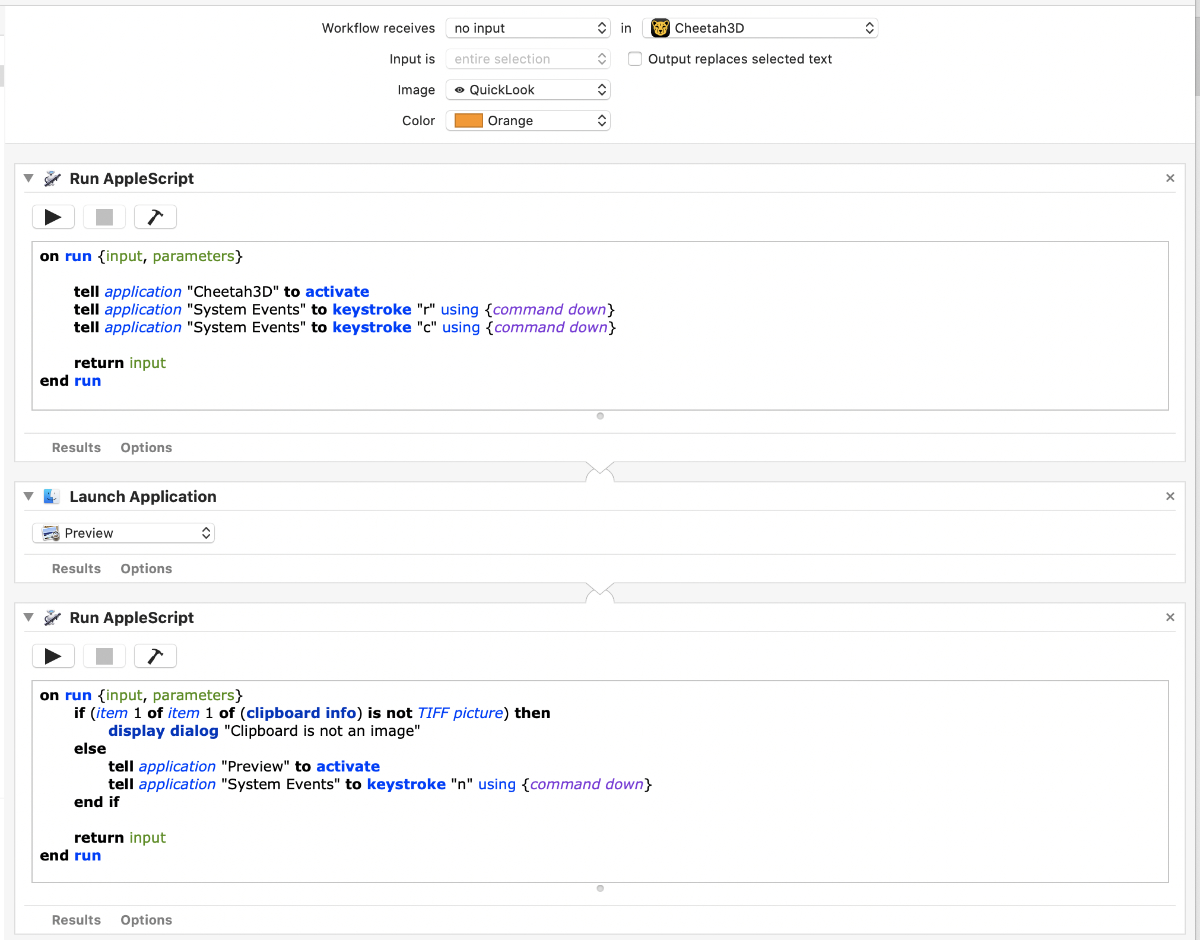

I replaced the second step in the Automator script with a Launch "Preview" Application action. This pauses the entire script until the Preview App is completely open instead of guessing how long that takes, which appears to be more reliable about preventing the effort to grab the clipboard before the render image becomes accessible.
Second, by setting the "image" and "color" values in the initial setup, the Service can be made available in a new MacBook's Touch Bar. It takes one click to expose it and another to activate it, but this might work out to be a reasonable place to access similar script driven workflow shortcuts. Activate the Touch Bar shortcut under System Preferences > Extensions (Highlight the Touch Bar item in the list). This is also where you customize the Touch Bar settings to include the QuickActions menu icon.
When you save the QuickAction from Automator, it stores in the right place automatically, so you'll just have to allow Accessibility and Cheetah the right to manipulate the System via keystrokes. Under System Preferences > Security & Privacy, you'll need to highlight the Accessibility item, and check the ServicesUIAgent, Cheetah3D, and Automator (if you want to test while creating the QuickAction.). I don't recall if the AEServer (Apple Events Server) is necessary or not.

4k will sooner or later be the new standard. So we actually have to render bigger (for websites there is the possibility to deliver different pictures variing in size for different resolutions where the browser decides which resolution it wants to load. It works more or less). Otherwise more and more people will see the actual pixels of your image.
As MonkeyT writes, checking for details is important, even if you render 5k or 8k. So his script is still useful whatever size you render (even better would be a zoom in Cheetah's preview, no question about that). But in the end, we have to render bigger (and this is bad as double sizes means something like 4 times the render time. But you get away with a little bit less quality of the render, especially if you show the pic in the net (where you have to compress it more because of the forbidding file size. Today something like 60% quality of a jpeg is recommended (in my opinion much to low for artistic / quality images where I tend to 80%).
(this means for me, everything I rendered years ago is too small to be of use anymore, except where I have a render for print around (which is almost never the case).
As MonkeyT writes, checking for details is important, even if you render 5k or 8k. So his script is still useful whatever size you render (even better would be a zoom in Cheetah's preview, no question about that). But in the end, we have to render bigger (and this is bad as double sizes means something like 4 times the render time. But you get away with a little bit less quality of the render, especially if you show the pic in the net (where you have to compress it more because of the forbidding file size. Today something like 60% quality of a jpeg is recommended (in my opinion much to low for artistic / quality images where I tend to 80%).
(this means for me, everything I rendered years ago is too small to be of use anymore, except where I have a render for print around (which is almost never the case).
joel ruiz c
Active member
4k will sooner or later be the new standard. So we actually have to render bigger (for websites there is the possibility to deliver different pictures variing in size for different resolutions where the browser decides which resolution it wants to load. It works more or less). Otherwise more and more people will see the actual pixels of your image.
Render times need to shrink A LOT.
I rendered this image in 4K to see how long it would take with my 4K iMac. It took about 6.5 hours. Not good lol.

Render times need to shrink A LOT.
They did over the years, very much so, not only because of better hardware but better software, too. And for a pic in this quality (I like it a lot, btw), 6,5 hours isn't much. I remember more than a decade ago, I bought a new computer (the older one was only two or three years old and high end). First thing I did after installation was a test with rendering a pic that hat taken more than an hour to render before. I expected the new one to be much faster but was astonished when the pic took only a few minutes. Todays advances in tech aren't that dramatic anymore, but just think about how long the same pic would have taken with your older computer.
It's just that our render times will stay as high as before because we have to deliver pictures with better resolution.
So what's wrong with rendering over night or do some other work on an older computer while your render machine is crunching through the render process?
Ok, we could sell a kidney or so and get a new mac pro ...
Apple is no longer accepting kidneys, but only the first born and virgins.
joel ruiz c
Active member
Lol..
I have the two iMacs sitting side by side. I'm thinking of selling the old one, in the mean time I can use it to render while I work.
I have the two iMacs sitting side by side. I'm thinking of selling the old one, in the mean time I can use it to render while I work.
joel ruiz c
Active member
They did over the years, very much so, not only because of better hardware but better software, too. And for a pic in this quality (I like it a lot, btw), 6,5 hours isn't much. I remember more than a decade ago, I bought a new computer (the older one was only two or three years old and high end). First thing I did after installation was a test with rendering a pic that hat taken more than an hour to render before. I expected the new one to be much faster but was astonished when the pic took only a few minutes. Todays advances in tech aren't that dramatic anymore, but just think about how long the same pic would have taken with your older computer.
It's just that our render times will stay as high as before because we have to deliver pictures with better resolution.
So what's wrong with rendering over night or do some other work on an older computer while your render machine is crunching through the render process?
The problem with rendering overnight, is that it won't finish an animation hehe.. for a still image it is acceptable though. During the time that I was selling my 3D work, it was mainly animations, I was commissioned with just a handful of stills.
Anyway, Cheetah's Falcon still has a lot of room to improve speed wise, that's what I'm hoping for.
Actually I don't think there is much room for improvement. It's not really slower than other pure cpu-renderers, which for the moment is the only thing we really get as mac users (Prorender isn't production ready yet). With nvidia cards it would be something else, as their denoiser is simply great and there would be the option to render on the graphics card which both could be implemented.
So you only have the option to optimize your scenes, work on the old computer, and render away on the newer (animations always took a lot of time. That didn't change. And for some customer's you could get away with full hd instead of 4k, still). And if you get so many work thrown your way that this wouldn't suffice, you'll be rich enough to buy a mac pro or two.
@uncle808us: Well, one could try the old way and summon Tim at a nearby crossroad to offer him one's soul.
edit: Forgot to mention the render options on gcs.
So you only have the option to optimize your scenes, work on the old computer, and render away on the newer (animations always took a lot of time. That didn't change. And for some customer's you could get away with full hd instead of 4k, still). And if you get so many work thrown your way that this wouldn't suffice, you'll be rich enough to buy a mac pro or two.
@uncle808us: Well, one could try the old way and summon Tim at a nearby crossroad to offer him one's soul.
edit: Forgot to mention the render options on gcs.
joel ruiz c
Active member
(animations always took a lot of time. That didn't change.
It did change for me, a lot. I admit I was spoiled. Years ago I used Electric Image Animation System, an extremely fast phong and raytrace renderer. My render times back then with standard definition (720x480) were anywhere from 3secs to a couple of minutes max with fairly complex scenes, and then it included a network renderer too so those times were practically split in half. I had two G3 PowerMacs. EIAS was really impressive. Unfortunately nowadays they are not developing the app as the used to do. It's still for sale but the website looks dead. Sigh.. it was absolutely awesome in many aspects. One has to move on though..
Today's standard def would still be 1920*1080.
The rest is simple optimization of your scene (which still can be complex). Or, of course, you could use Cheetah renderer, which would be a bit faster. But with good quality, a fair amount of realism, you have to pay with long render times, especially on a mac. I really don't believe, that at least for the next years, Martin could do much to improve the render times.
Btw., with the G3s, as much as I know, where they fairly high end. With a computer comparable in price today (like a mac pro or an imac pro) with lots of ram, your render times would get better dramatically. Raw power is the only answer for this problem.
The rest is simple optimization of your scene (which still can be complex). Or, of course, you could use Cheetah renderer, which would be a bit faster. But with good quality, a fair amount of realism, you have to pay with long render times, especially on a mac. I really don't believe, that at least for the next years, Martin could do much to improve the render times.
Btw., with the G3s, as much as I know, where they fairly high end. With a computer comparable in price today (like a mac pro or an imac pro) with lots of ram, your render times would get better dramatically. Raw power is the only answer for this problem.
MonkeyT
0
Since I often "inherited" or bought on the cheap when the print shop I worked in retired their low-end, obsolete Macs I remember having my work Mac networked to four older machines running Bryce Lightning (a distributed rendering app that the primary machine would send image segments or single animation frames to chew on.) It wasn't that much faster on the old Macs, but it left the main station free to do more editing.
joel ruiz c
Active member
Perhaps not the render process itself, but a denoiser that would help us use less samples and network rendering.
The G3 were top of the line back then. I can't afford an iMac Pro now but I'm sure it would help. Since I don't do this professionally anymore I can't justify it. A regular iMac is enough for my photo work.
The G3 were top of the line back then. I can't afford an iMac Pro now but I'm sure it would help. Since I don't do this professionally anymore I can't justify it. A regular iMac is enough for my photo work.
Last edited:
joel ruiz c
Active member
Since I often "inherited" or bought on the cheap when the print shop I worked in retired their low-end, obsolete Macs I remember having my work Mac networked to four older machines running Bryce Lightning (a distributed rendering app that the primary machine would send image segments or single animation frames to chew on.) It wasn't that much faster on the old Macs, but it left the main station free to do more editing.
I never used Bryce Lightning, but distributed rendering is so nice. It would be a fantastic feature in Cheetah. With EIAS I used the two G3s and a cheap PC with a fast processor, so actually the speed was practically 3x.


