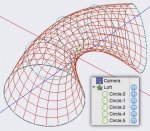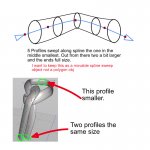ToddWR
0
- Messages
- 210
100th post and such a deal!
Hi everyone!
100 posts and still going strong! to celabrate this goal I and offering you a change to upgrade to a new and improved loft script. YES! it now includes splines at no extra cost!

and thats not all, act now and recieve at no cost to me the round box script

but wait, thats not all.... for the next 10 bijillion minutes anyone DLing the above scripts also get the Sierpinski sponge script, usefull for all those messy clean ups after those late night modeling sessions!
Todd
PS any discalmer you have ever heard goes here. ymmv
Hi everyone!
100 posts and still going strong! to celabrate this goal I and offering you a change to upgrade to a new and improved loft script. YES! it now includes splines at no extra cost!

and thats not all, act now and recieve at no cost to me the round box script

but wait, thats not all.... for the next 10 bijillion minutes anyone DLing the above scripts also get the Sierpinski sponge script, usefull for all those messy clean ups after those late night modeling sessions!
Todd
PS any discalmer you have ever heard goes here. ymmv