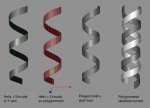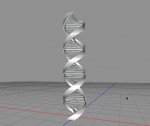ToddWR
0
- Messages
- 210
Pathed helix
all,
here is the first release of the pathed helix script. now with a number of strands and the ability to flip the rotation of the helix. play and have fun
just add one spline to the object and set the parameters


detail: the higher the detail the finer the lines are... because of the way splines are handled a value of 2 is about right
radius: how far from the central spline to draw the helix
loops: how dense the loops are
strands: how many splines are twirled around the central spline
flip: if the helix is clockwise, flip will make it go counter clockwise
close: will make the helix a closed path
Todd
all,
here is the first release of the pathed helix script. now with a number of strands and the ability to flip the rotation of the helix. play and have fun
just add one spline to the object and set the parameters


detail: the higher the detail the finer the lines are... because of the way splines are handled a value of 2 is about right
radius: how far from the central spline to draw the helix
loops: how dense the loops are
strands: how many splines are twirled around the central spline
flip: if the helix is clockwise, flip will make it go counter clockwise
close: will make the helix a closed path
Todd
Attachments
Last edited: