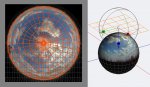You are using an out of date browser. It may not display this or other websites correctly.
You should upgrade or use an alternative browser.
You should upgrade or use an alternative browser.
HDRI see picture in background
- Thread starter robsil
- Start date
Hi everybody, is there a solution to see HDR image in the background of a 3D view ? Many thanks for answer. Kind regards.
With versions 6 and 7, there is a checkbox called "background". Check this, and the HRDI should be there as your background.
In v6, you activate the HDRI functionality by adding an HDRI tag to the Camera object. In v7, it's changed, you select the HDRI light from the Add Scene Object selector in the menu bar.
EDIT : sorry, I may have misread your post. If you want to see the HDRI in the 3D view, you need to add the HDRI as a background image by clicking on the camera icon in the object browser (right hand side) and scrolling down to "background" and adding it from there.
Last edited:
HDRI-crosses are quite easy to map - in game engines they were used as "sky-boxes" and were made from 6 square images representing each side of a cube - don´t think that´s any more valid these days.Frank. Thanks for that.
Will your technique work with cross and probe HDRI's or only with pano
Hemispherical need new UVs of a ball projected from above to work as a skydome.
Other probes are difficult to map if not impossible because of their projection.
Cheers
Frank
Attachments
I have almost the opposite question. It seems like in v6, I could add .HDR images, and the images wouldn't render in the background, which I liked (particularly for a transparent background). Now, with the HDRI light, the background includes the .HDR image. Is there a way to have the .HDR image for the reflective part of an object, but not have it in the background?
Note that I have a workaround (render w/o the HDRI light to create the the alpha channel I want), but is there a more direct way to achieve my goal of HDRI effects on reflective surfaces w/o the HDRI background?
Note that I have a workaround (render w/o the HDRI light to create the the alpha channel I want), but is there a more direct way to achieve my goal of HDRI effects on reflective surfaces w/o the HDRI background?
Last edited:
Is this of any help?
Yes, that is exactly what I was overlooking right under my nose. Thank you!
Yes, that is exactly what I was overlooking right under my nose. Thank you!
You are welcome.