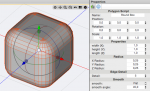Martin
0
Cheetah3D 7.0 - Early Adopters Beta 20
Hi,
I've just uploaded Cheetah3D 7.0 Beta 20. This beta is mainly a bug fix update. But it also adds some nice improvements in Javascript error reporting. Line numbers are now reported more robustly and there is even a function calling stack in the Javascript error message box.
You can find the download link of the new beta in the original "Early Adopters Beta Test" forum thread:
http://www.cheetah3d.com/forum/showthread.php?t=11802
Changes in Beta 20:
Thank you very much for the bug reports.:smile:
Kind regards
Martin
Hi,
I've just uploaded Cheetah3D 7.0 Beta 20. This beta is mainly a bug fix update. But it also adds some nice improvements in Javascript error reporting. Line numbers are now reported more robustly and there is even a function calling stack in the Javascript error message box.
You can find the download link of the new beta in the original "Early Adopters Beta Test" forum thread:
http://www.cheetah3d.com/forum/showthread.php?t=11802
Changes in Beta 20:
Code:
-added "Animate seed" feature to Falcon renderer
-improved Javascript error message (displays call stack)
-removed the possibility to use more than one environment light (Sky- or HDRI-Light) per rendered scene
-fixed Javascript bug in OS::runSavePanel() function
-fixed Javascript bug (wrong line number was displayed in error messages)
-fixed bug in render manager (when starting multiple rendering jobs rapidly)
-fixed crashing Javascript bug (when calling non-existing functions)
-fixed Javascript bug in tool scripts (wrong class)
-fixed crashing bug in HDRI light (caused by ultra bright pixels in OpenEXR files)
-fixed FBX import bug (import of morph targets could fail)
-fixed 3DS import bug (material assignment could fail)
-fixed typo in Javascript isCreatorObj() function call (formerly isCeatorObj(), buggy function still works for compatibility reasons)
-fixed some typos in the UI
-fixed crashing bug caused by bump maps
-fixed crashing bug in boolean tool/modifier/creator (added manifold test)
-fixed bug in timeline (jumping curser if animation has more than 999 frames)
-fixed a problem with .mtl files (occurred if commands were indented)
-fixed rounding bug in particle spline object
-fixed update bug in particle mesh object (when linked mesh gets updated by modifier)
-fixed bump mapping bug (when using the wireframe texture)Thank you very much for the bug reports.:smile:
Kind regards
Martin