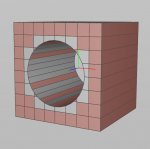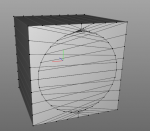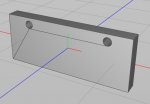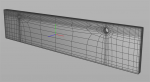You are using an out of date browser. It may not display this or other websites correctly.
You should upgrade or use an alternative browser.
You should upgrade or use an alternative browser.
Cheetah stops responding Boolean
- Thread starter uncle808us
- Start date
Please check the polycount of your cylinders; it seemed to have 5 times more geometry than it needs - but I think the Boolean tool isn´t supposed to work with single polygons anyway - it needs volumes. So subtracting volumes from planes will give you an unexpected result though.
Cheers
Frank
Cheers
Frank
Helmut
0
Hi Uncle
Same as Frank:
* When playing with your sample C3D falls into an infinite (?, I did a force quit after 5 minutes) beachball loop. This happens with both Booleans, modifier and creator.
* Copying / pasting the 2 objects into a blank .jas does not change anything; there is still an infinite loop.
* The object information implies there is something wrong with the topology as the cylinders show 144 polys. Selecting an individual face proves that there are 3 to 4 coplanar polys in some locations. Deleting redundant faces + optimisation gets you back to the normal Boolean function.
Same as Frank:
* When playing with your sample C3D falls into an infinite (?, I did a force quit after 5 minutes) beachball loop. This happens with both Booleans, modifier and creator.
* Copying / pasting the 2 objects into a blank .jas does not change anything; there is still an infinite loop.
* The object information implies there is something wrong with the topology as the cylinders show 144 polys. Selecting an individual face proves that there are 3 to 4 coplanar polys in some locations. Deleting redundant faces + optimisation gets you back to the normal Boolean function.
Martin
0
Hi uncle,
how did you create the cylinder object? As Frank already mentioned something is very wrong with it. I can only see 36 polygons but there are 144!!! It looks like there are various layers of the same geometry.
The booleans require clean, solid (watertight), manifold geometry. Without that things can get very tricky.
Bye
Martin
how did you create the cylinder object? As Frank already mentioned something is very wrong with it. I can only see 36 polygons but there are 144!!! It looks like there are various layers of the same geometry.
The booleans require clean, solid (watertight), manifold geometry. Without that things can get very tricky.
Bye
Martin
... and just in case this question arises: a plane is not "watertight" unless you give it some thickness.
Cheers
Frank
Cheers
Frank
I was playing with the mirror tool to make a copy of the cylinder when I guess I did something terribly wrong. What is the proper procedure to select and delete the extra polys? Is there one.
I have to write this twice because if I open Cheetah while typing this to check something in Cheetah Safari closes and I have to start all over. Safari V 10.0.2 I'd use something else but I need the syncing across devices.
I have to write this twice because if I open Cheetah while typing this to check something in Cheetah Safari closes and I have to start all over. Safari V 10.0.2 I'd use something else but I need the syncing across devices.
Unfortunately there´s no way to get rid of these superfluous polygons because they are all connected via vertices (if not you could have just group select a hull) - allthough selecting in polygon mode will show them by a bloody red color.I was playing with the mirror tool to make a copy of the cylinder when I guess I did something terribly wrong. What is the proper procedure to select and delete the extra polys? Is there one.
I have to write this twice because if I open Cheetah while typing this to check something in Cheetah Safari closes and I have to start all over. Safari V 10.0.2 I'd use something else but I need the syncing across devices.
I use the same Safari version but on Yosemite and it never shut down unasked. That is strange.
Cheers
Frank
In El Capitan I have all kinds of problems with Safari quitting.By the way Frank just curious but why do you stay with Yosemite? Not that there is anything wrong with that I do not intend to move from El Capitan.I use the same Safari version but on Yosemite and it never shut down unasked. That is strange.
Well - I do have plans to upgrade to the latest OS - but as I prefer clean installs it means to back-up wisely and just restore what´s needed and this is just an undertaking I need time for - and I haven´t checked if my whimsical portfolio of apps will run on Sierra already.In El Capitan I have all kinds of problems with Safari quitting.By the way Frank just curious but why do you stay with Yosemite? Not that there is anything wrong with that I do not intend to move from El Capitan.
(BTW - not sure if you still use Inkscape while having AD - but you´ll notice that there won´t be any downloads for the newest release 0.92. Two devs decided to abandon MacOS until one guy announces to provide it via MacPorts. I´m not amused as AD lacks so many features I can´t live without)
Cheers
Frank
I´d use none Boolean at all: just a 8x8x1 box - delete front and back "checkerboard" and merge with an 32x1 open cylinder smaller than the box and bridge the open edges after a "merge"-operation:
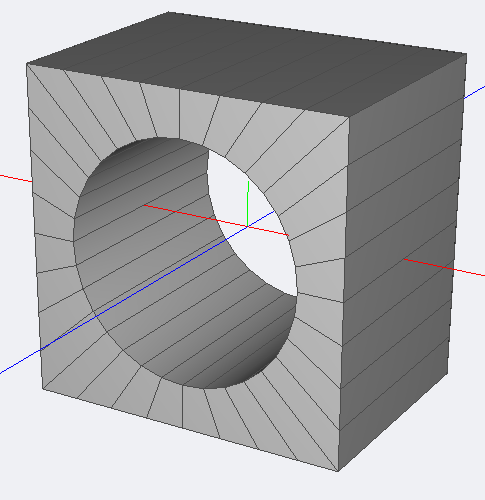
Cheers
Frank
Cheers
Frank
Last edited:
pegot
0
I tried to follow you instructions but just got a mess after using the Bridge tool. Would you be kind enough Frank to maybe give more point by point instruction - I'd love to master this technique as it looks like a very useful way to avoid booleans.
Attachments
Damn - Seems I forgot to say you have to flip the polygons of the cylinder of course. :mrgreen:
Cheers
Frank
Cheers
Frank
This will of course in combination with Booleans: three 32x1 cylinders booled together - merged&bridged with one 8x8x8 box:

Cheers
Frank
Cheers
Frank
Last edited:
This will of course in combination with Booleans: three 32x1 cylinders booled together - merged&bridged with one 8x8x8 box:
Cheers
Frank
Whoa that's great!
You can apply the same solution from above by extending the edges via cover&drag and a symmetry-creator for the other half:
Bevel-tool will work on the edges for sure.
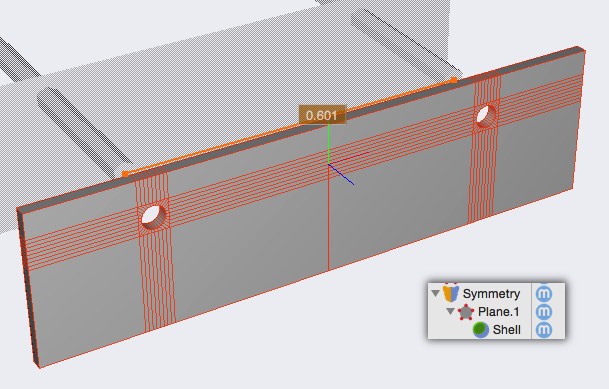
Cheers
Frank
Bevel-tool will work on the edges for sure.
Cheers
Frank
Last edited:
You can apply the same solution from above by extending the edges via cover&drag and a symmetry-creator for the other half:
Bevel-tool will work on the edges for sure.
Cheers
Frank
Not grasping this. Is it using boolean? Cover edges after what? Not understanding when or what to bevel. Symmetry creator before or after shell??
Attachments
Last edited: