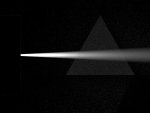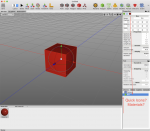physically correct rendering ?
Hi folks,
I'm very interested in physical rendering on OS X and have started experimenting with this new Falcon renderer as provided with the beta demo (so I cannot provide files yet, sorry).
Under Help > Cheetah3d samples > Caustics > Caustic 1.jas there is a file with a metal ring showing caustic patterns in a Cheetah render.
When switching to Falcon though there are no caustics whatsoever, no matter the photon count of the light or the render caustic setting.
I found that when switching the light to spherical area type with MSI checked caustics reappear, only grainy and substantially slower as in the cheetah default render.
Then I continued experimenting with a glass prism (as in a famous Pink Floyd album cover) and a beam from a shaded area light:

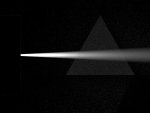
Now the beam goes straight through the prism with no bending or spectral colors shown.
When the light is replaced by a plane with a highly emissive material, bending occurs but still no colors. This needs insanely high emissive and aperture values and renders very slowly.

Now I would like to ask if these are bugs or if this Falcon renderer is still in an early stage of development with improvements regarding physical accuracy planned later on?
Apart from the light issue it looks very promising and reminds me of
Luxrender.
In Luxmark I can see that the graphic cards on my MacBook render faster than the CPU, so I would like to know if there is any OpenCL GPU acceleration planned for Falcon too?
Thanks for providing this very promising demo app!