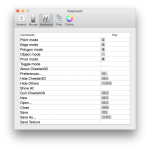You are using an out of date browser. It may not display this or other websites correctly.
You should upgrade or use an alternative browser.
You should upgrade or use an alternative browser.
Where are key bindings stored?
- Thread starter Somian
- Start date
Swizl
0
Hi,
I have a new mac and would like to copy my custom Cheetah 3D Key bindings over.
How can I do this? (the stuff in preferences → keyboard).
A few people have asked add import export for the shortcuts. So there is no built in way to do it right now. It is stored in your main C3d preference file. The easiest way is to just copy the source plist into the new machine preferences folder. These are stored as XML so you maybe could copy just the entries from the built in plist editor if you want to use a newly created plist. The keys are stored under the MWMKeyboard section.
Swizl
0
Ok thanks, and where is that plist file?
HD > User > Your Account Name > Library > Preference > de.wengenmayer.Cheetah3D
Your Library folder may be hidden. I think it comes that way default now on new machines. You can "un-hide" it though. Hope this helps.
Somian
0
ok, on my "old" computer (source computer), I found two files in /Users/Somian/Library/Preferences:
de.wengenmayer.Cheetah3D.LSSharedFileList.plist
de.wengenmayer.Cheetah3D.plist
I put them in put the files in /Users/Somian/Library/Preferences (the username on my new computer is the same).
When I started cheetah 3D, however and go to preferences, for some reason the keys aren'y bound like that.
For example, I assigned the number keys to the various selection mode. (see attached screenshot).
On my new computer, this still comes up empty.
I checked the plist file, however, and it does contain information about the key bindings (second screenshot), so I'm wondering why it doesn't work.
de.wengenmayer.Cheetah3D.LSSharedFileList.plist
de.wengenmayer.Cheetah3D.plist
I put them in put the files in /Users/Somian/Library/Preferences (the username on my new computer is the same).
When I started cheetah 3D, however and go to preferences, for some reason the keys aren'y bound like that.
For example, I assigned the number keys to the various selection mode. (see attached screenshot).
On my new computer, this still comes up empty.
I checked the plist file, however, and it does contain information about the key bindings (second screenshot), so I'm wondering why it doesn't work.
Attachments
Swizl
0
I guess check and make sure that C3d didn't replace the one you moved with a default copy. You may try to copy the old ones over again into the new folder (make sure that C3d is closed before doing that) and then rebuild permissions. Then open C3d and see if the transfer worked ok or not.
(Rebuild permission are done from Applications Folder > Utilities Folder > Disk Utility > Select your HD on the left > Repair Permissions Button on bottom left.
I've transfered a preference file several times from an older install to a newer one and it's always worked for me. Are you on Yosemite?
(Rebuild permission are done from Applications Folder > Utilities Folder > Disk Utility > Select your HD on the left > Repair Permissions Button on bottom left.
I've transfered a preference file several times from an older install to a newer one and it's always worked for me. Are you on Yosemite?
Somian
0
That seems to be the problem indeed!
The original file contains the keybindings, but when I copy it over and launch Cheetah3D, it'll overwrite it again x...X
I repaired Permissions, and it only found some QuickTime stuff; nothing Cheetah3D related.
How can I tell cheetah3D not to overwrite the preferences? :/
EDIT: oh, and I'm on 10.10.3
The original file contains the keybindings, but when I copy it over and launch Cheetah3D, it'll overwrite it again x...X
I repaired Permissions, and it only found some QuickTime stuff; nothing Cheetah3D related.
How can I tell cheetah3D not to overwrite the preferences? :/
EDIT: oh, and I'm on 10.10.3
Last edited:
Somian
0
Ok, I investigated a little more. it seems like Cheetah3D overwrites the Plist file only when I edit the key bindings. For example, I used ";" for "point mode". Then, the plist file was default again, besides the binding for point mode.
Now it's getting really bonkers, though: when I replace the file again (with my proper keybindings form the other computer) and open cheetah3D, it still shows semicolon for "point mode" as I've set it before.
This means, this information is stored in some other place that isn't the plist file? o____º
Now it's getting really bonkers, though: when I replace the file again (with my proper keybindings form the other computer) and open cheetah3D, it still shows semicolon for "point mode" as I've set it before.
This means, this information is stored in some other place that isn't the plist file? o____º