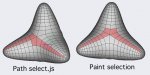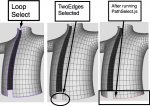PathSelect.js
Hi.
This macro script selects the shortest path between 2 selected components.
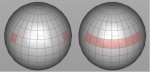
Installation
Place the file into ~/Library/Application Support/Cheetah3D/Scripts/Macro/
and restart Cheetah 3D.
Usage
Enjoy!
Regards
View attachment PathSelect_1.0.0.zip
Hi.
This macro script selects the shortest path between 2 selected components.
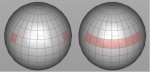
Installation
Place the file into ~/Library/Application Support/Cheetah3D/Scripts/Macro/
and restart Cheetah 3D.
Usage
- Select just 2 components (points, edges or polygons),
- Run the script.
Enjoy!
Regards
View attachment PathSelect_1.0.0.zip