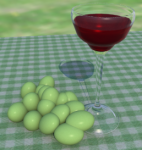Alien problem
Hi guys, I wonder if anybody can give me any tips here? The glass ball the alien sits in is very dark and hard to see through. Fresnel is on in materials. I put a light in the ball which helps but still too dark. It works a little better when the background is switched on in the HDRI, but obviously I don't want him in a hotel lobby. Any ideas?
Also, does anyone know how to make the red and blue lights on the ship look like they're on? Thanks.
Hi guys, I wonder if anybody can give me any tips here? The glass ball the alien sits in is very dark and hard to see through. Fresnel is on in materials. I put a light in the ball which helps but still too dark. It works a little better when the background is switched on in the HDRI, but obviously I don't want him in a hotel lobby. Any ideas?
Also, does anyone know how to make the red and blue lights on the ship look like they're on? Thanks.