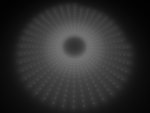Lighting Keeps Turning Off?
Hi there again i'm putting in street lights using the lighting tool and set to area, but once i put a certain few in and try to add more the ones i previously put in seem to switch themselves off, there there but don't seem to produce any light. Lol dunno if that made sense but trying to produce a street at night is difficult when the lights play up.
Thanx
The13King
Hi there again i'm putting in street lights using the lighting tool and set to area, but once i put a certain few in and try to add more the ones i previously put in seem to switch themselves off, there there but don't seem to produce any light. Lol dunno if that made sense but trying to produce a street at night is difficult when the lights play up.
Thanx
The13King