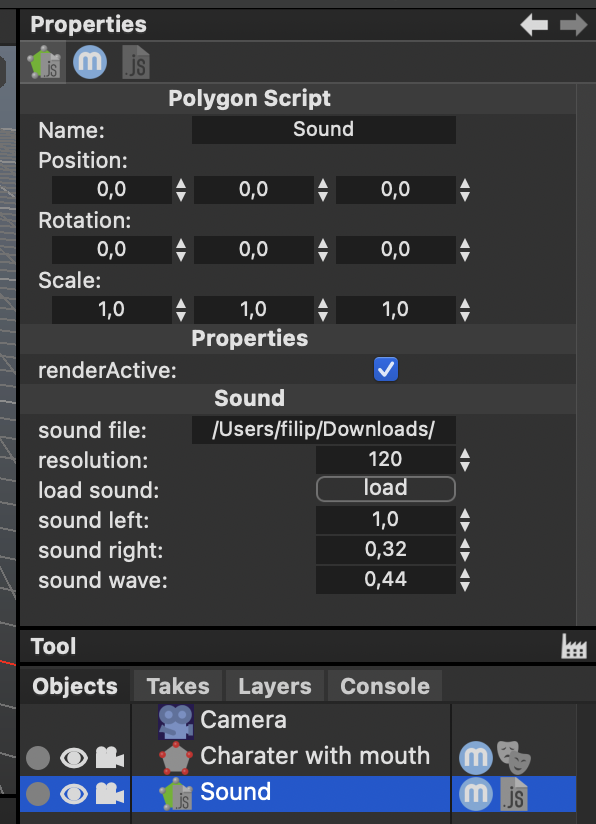Filip
0
I was working on some basic lip sync animation in Cheetah3D and was looking for a way to automate the process. That's when I found the Sound Loader.js script (https://www.cheetah3d.com/forum/index.php?threads/12343/). I downloaded it from the creators website (http://tres-graficos.jp/blog/files/category.php?k=Script) and installed it successfully but I don't understand how to get it to work? I want to import an audio file, and convert the audio amplitude to keyframes for a slider in a Morph tag. Any ideas?