Hi
Along with attempting other work arounds, I've been trying for hours to get the sweep to work consistently for all spines which were imported as a PDF (exported from Affinity Designer). In Affinity Designer, I have redrawn the lines. I have reversed the curves. I don't know what else to do to get these two swept splines facing the same way as the others. It's not a problem if I use a four or eight-sided spline because when flipped around, they look the same. But for sweeping custom profiles, this is something that I would like to solve for other designs I'm planning.

One of the other attempts to get this pattern to work was to draw a quarter of the pattern and use symmetry modifiers to reflect the quadrant in both the x-axis and the y-axis. That solved the above problem, but then I ended up with having to join up the ends. I tried point slide, but could not snap them to vertical or horizontal. The snapping was always a couple of degrees off.
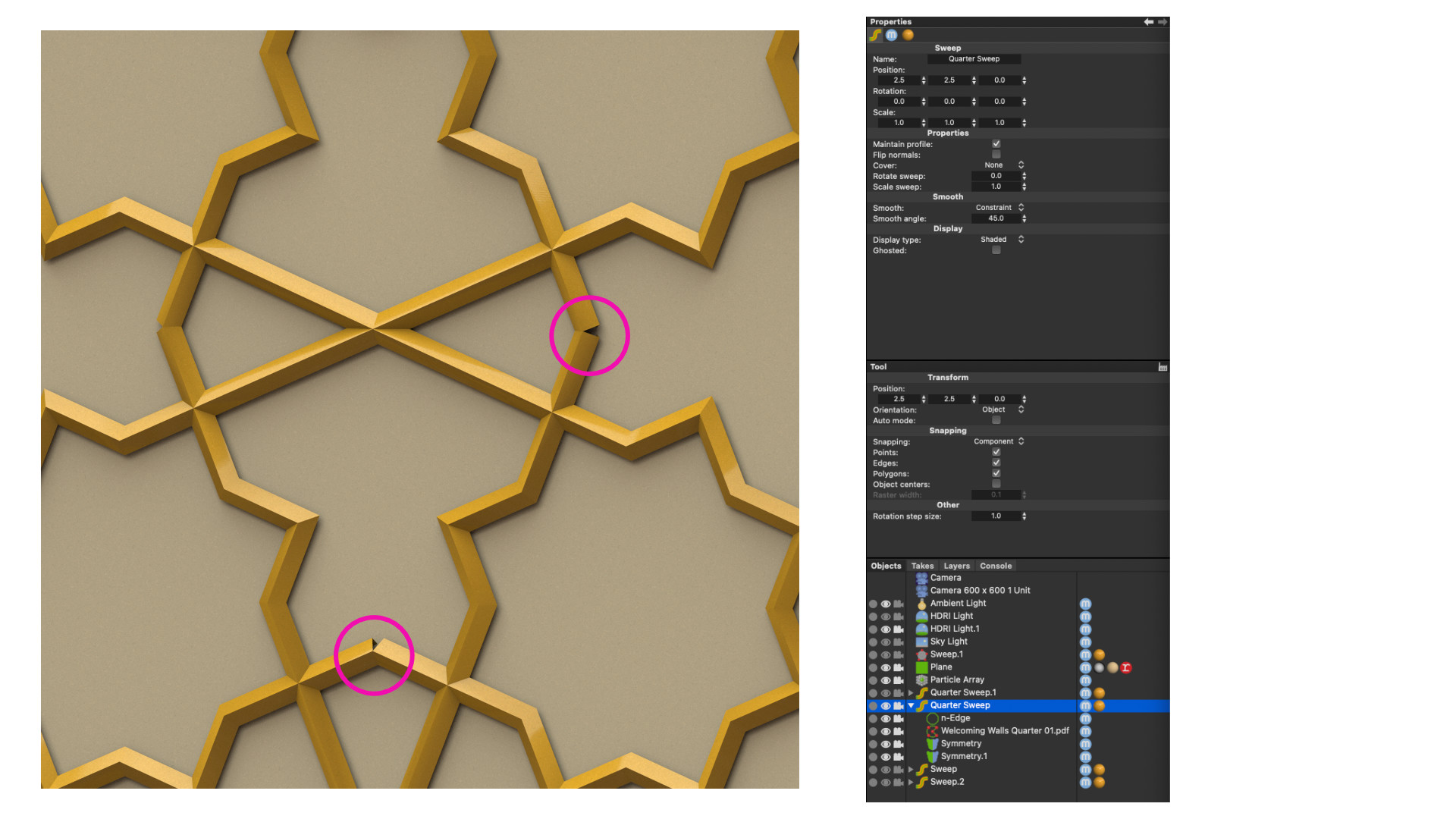
Any help will be greatly appreciated. I have attached one of the PDFs for reference.
This is rough draft of what I'm trying to create below for a wallpaper pattern. It's for a Spoonflower competition and due tomorrow, but I'm not fussed about missing the deadline. I'll still put this design up for sale.

I also intend to replace the n-gon shape with a custom vector shape. My first attempt was a disaster thanks to the problematic splines. Plus the profile / cross-section needs a lot more work.

Thanks in advance for any help offered.
Chris
Along with attempting other work arounds, I've been trying for hours to get the sweep to work consistently for all spines which were imported as a PDF (exported from Affinity Designer). In Affinity Designer, I have redrawn the lines. I have reversed the curves. I don't know what else to do to get these two swept splines facing the same way as the others. It's not a problem if I use a four or eight-sided spline because when flipped around, they look the same. But for sweeping custom profiles, this is something that I would like to solve for other designs I'm planning.
One of the other attempts to get this pattern to work was to draw a quarter of the pattern and use symmetry modifiers to reflect the quadrant in both the x-axis and the y-axis. That solved the above problem, but then I ended up with having to join up the ends. I tried point slide, but could not snap them to vertical or horizontal. The snapping was always a couple of degrees off.
Any help will be greatly appreciated. I have attached one of the PDFs for reference.
This is rough draft of what I'm trying to create below for a wallpaper pattern. It's for a Spoonflower competition and due tomorrow, but I'm not fussed about missing the deadline. I'll still put this design up for sale.
I also intend to replace the n-gon shape with a custom vector shape. My first attempt was a disaster thanks to the problematic splines. Plus the profile / cross-section needs a lot more work.
Thanks in advance for any help offered.
Chris
Attachments
Last edited:







