ModellingGuy
Member
I wonder if anybody can help? I have created "cybermen" (which I did in SketchUpPro) & imported them in as .3ds files. as you can see from the image, the background, that is attached to the camera, is showing through certain parts of the figures? (high-lighted in orange) as a control I also put in a tube (high-lighted in yellow) which was selected from the Cheetah polygon palette and this is showing the same issue. I'm using a HDRI to create shadows, lighting and reflections. I've attached screenshots to show the setup. Manythanks guys & girls.


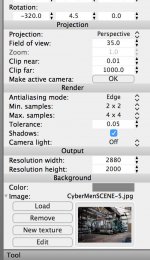


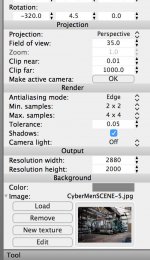
Attachments
Last edited:




