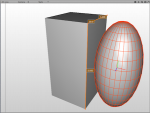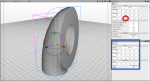Actual size of objects?
Hi, I'm learning Cheetah and trying to determine what the actual size of objects are. I understand that there are no strict units of measurement, like 1 can be 1 inch or 1 meter or whatever. I get that.
My issue is that sizes don't seem consistent. I insert cube and it's defaults to 1 x 1 x1. I then double click it to turn it into a polygon object, measure it with the ruler, and it tells me one side is 2.920? But then under properties, it still says 1?
Coming from Lightwave, Hexagon, and Carrara, where you select an object and it tells you the actual measurements of the bounding box, and they are relative to one another, this is really confusing.
Hi, I'm learning Cheetah and trying to determine what the actual size of objects are. I understand that there are no strict units of measurement, like 1 can be 1 inch or 1 meter or whatever. I get that.
My issue is that sizes don't seem consistent. I insert cube and it's defaults to 1 x 1 x1. I then double click it to turn it into a polygon object, measure it with the ruler, and it tells me one side is 2.920? But then under properties, it still says 1?
Coming from Lightwave, Hexagon, and Carrara, where you select an object and it tells you the actual measurements of the bounding box, and they are relative to one another, this is really confusing.